Alright, let’s get straight to the point—if you’ve ever tried to open a RAR file on your Mac, you’ve probably hit a wall. Windows folks send you compressed files like it’s no big deal, but on macOS? Yeah, not so smooth.
Wait, So Does WinRAR Work on Mac?
Here’s the deal: WinRAR doesn’t have a proper native macOS app like it does for Windows. What it does have is a command-line-only version for Mac, which means unless you’re cool with typing weird terminal commands just to unzip a file… it’s kind of a pain.
No drag and drop. No double-click to open. Just raw terminal energy. 😅
So while WinRAR exists for Mac in theory, it’s really not meant for everyday users.
So What’s the Best Way to Open RAR on Mac? – FossZIP
That’s where FossZIP comes in—and let me tell you, it’s a game changer. FossZIP is a lightweight, clean, and totally free tool made specifically for Mac users who just want to open or create compressed files without the drama. It handles RAR, ZIP, 7Z, TAR, GZ, and more. And the best part? It actually feels like a Mac app.
No terminal. No ads. No nags. Just open your file and go.
1. Download FossZIP here and install it on your Mac. Once installed, you can find it in your Applications folder.
2. Extracting RAR Files:
-
- Once The FossZIP is set as the default application for RAR files, you can simply double-click on a RAR file, and FossZIP will automatically extract it for you.
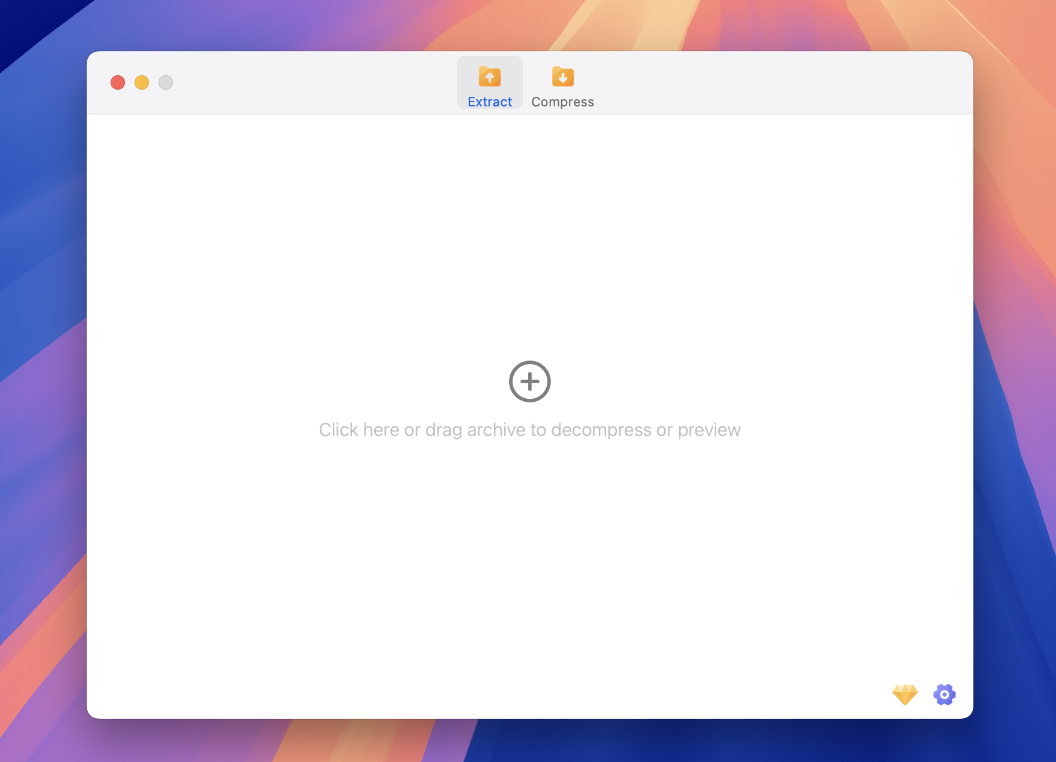
You can add a lot of rar file in bulk.
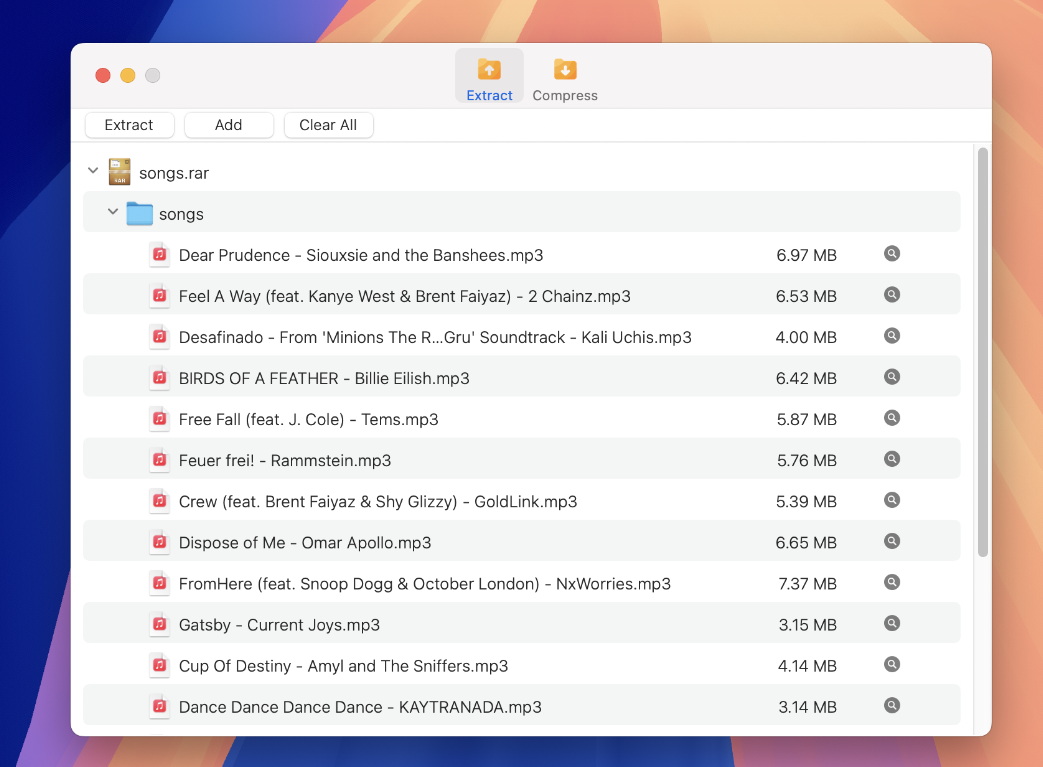
- Alternatively, you can right-click (or control-click) on the RAR file, hover over "Open With", and select "FossZIP " from the dropdown menu.
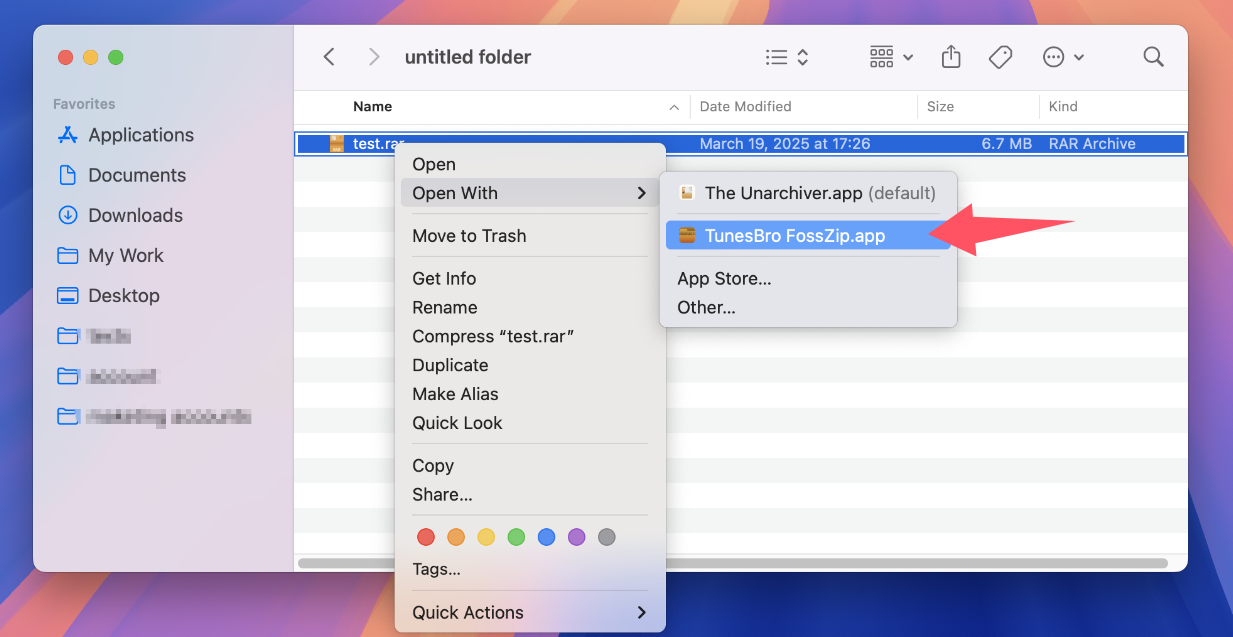
Additionally, FossZIP offer a preview feature, it allows you to preview and explore the contents of archives before extracting them. This is particularly useful if you have a large archive and only need a few files from it, or if you want to ensure the contents of an archive are safe and as expected before extraction.
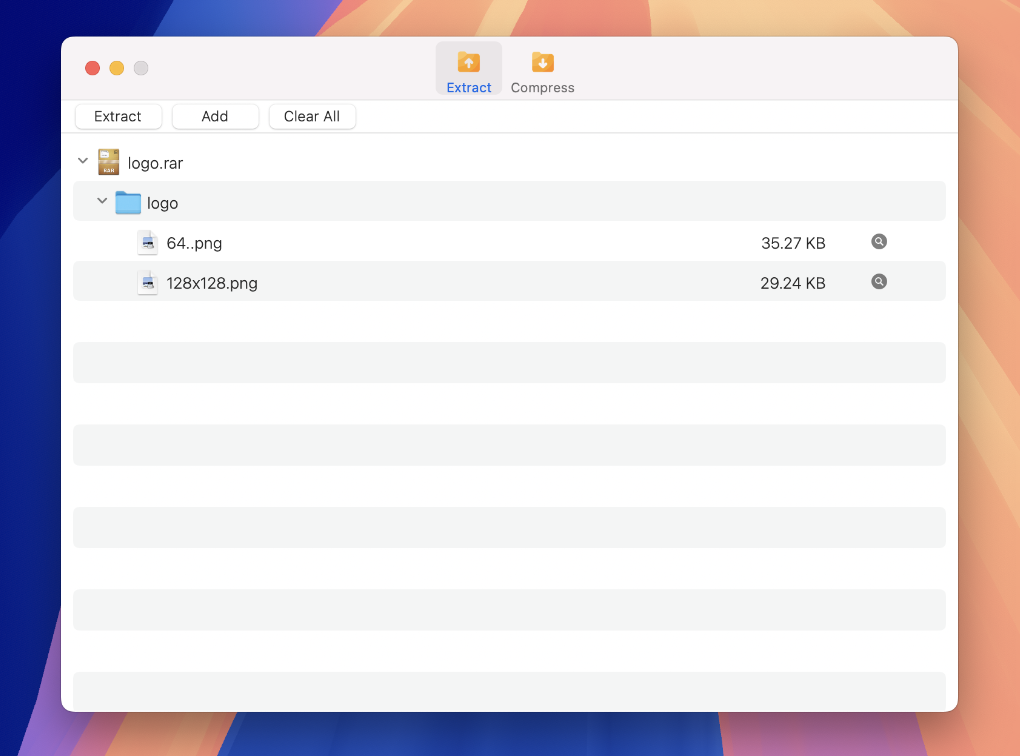
If you frequently interact with compressed files, it’s a must-have tool.
Why FossZIP Beats WinRAR on Mac:
-
✅ Native macOS interface (no command line nonsense)
-
✅ Supports all major archive formats, including RAR
-
✅ Super fast and stable
-
✅ Works on Intel & Apple Silicon (M1/M2/M3)
-
✅ Completely free and open-source
Whether you’re dealing with RAR files for school, work, or just trying to unzip that folder your cousin sent you full of memes—FossZIP has your back.
Final Thoughts
So yeah—WinRAR on Mac is kind of like trying to use a screwdriver to eat soup. It technically works, but… why?
If you want a no-fuss way to deal with RAR files on macOS, just grab FossZIP. It does everything you need, looks good doing it, and won’t leave you Googling terminal commands at midnight.
