So, you’ve got a PDF that you want to convert into an ePub, huh? Whether you’re trying to make an eBook more readable, transfer files to your Kindle, or just prefer the flexibility of ePub, you’re in the right place.
Converting PDFs to ePub can be tricky—sometimes, the formatting gets all messed up, the text doesn’t align properly, or images vanish into thin air. But don’t worry! In this 2025 guide, I’ll walk you through the best way to get the job done quickly and easily, with a tool that actually works: Aiseesoft PDF to ePub Converter.
How to Convert PDF to ePub with Aiseesoft PDF to ePub Converter
Aiseesoft PDF to ePub Converter is a powerful and user-friendly tool designed to convert PDF files into ePub format, which is widely used for eBooks and compatible with most e-readers, tablets, and smartphones. This software ensures that the original layout, images, and text formatting are preserved during the conversion process. Whether you’re an avid reader or a professional, Aiseesoft PDF to ePub Converter simplifies the process of converting PDFs into a more readable and portable format.
Step 1: Click the below link to download the PDF to ePub Converter. Follow the on-screen instructions to install the software on your computer.
Step 2: Right click the desktop and choose "Run as administrator" to open PDF to ePub Converter after installation. Click on the "Add Files" button to import the PDF files you want to convert. You can also drag and drop PDF files directly into the program.
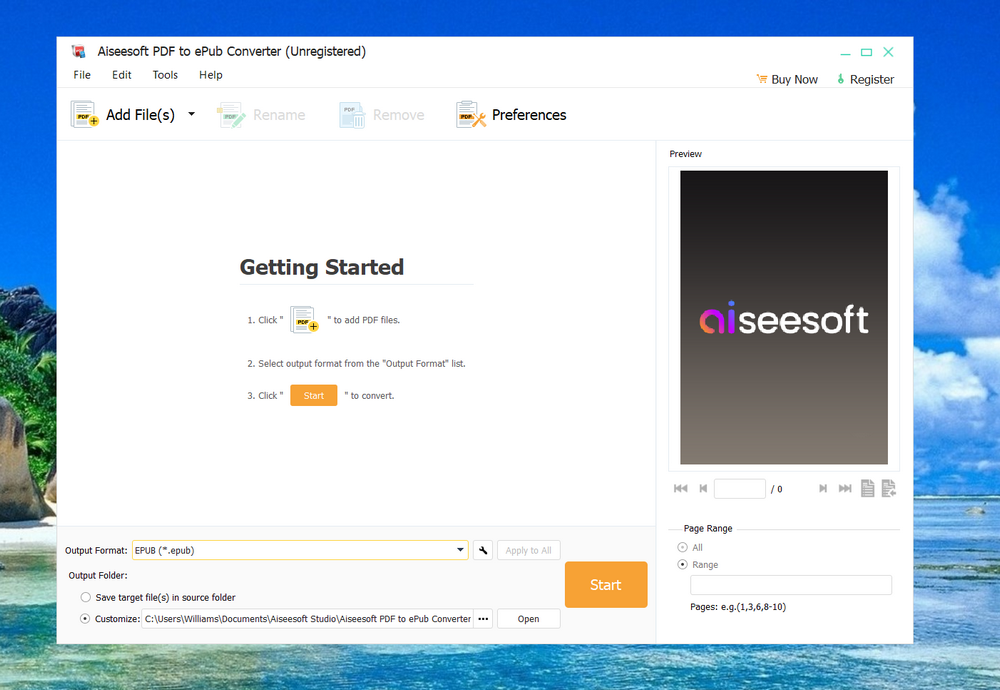
Step 3: In the "Output Format" section, select "ePub" as the desired format. If needed, you can customize the output settings, such as image quality, text encoding, and layout. This step is optional but can be useful for optimizing the output.
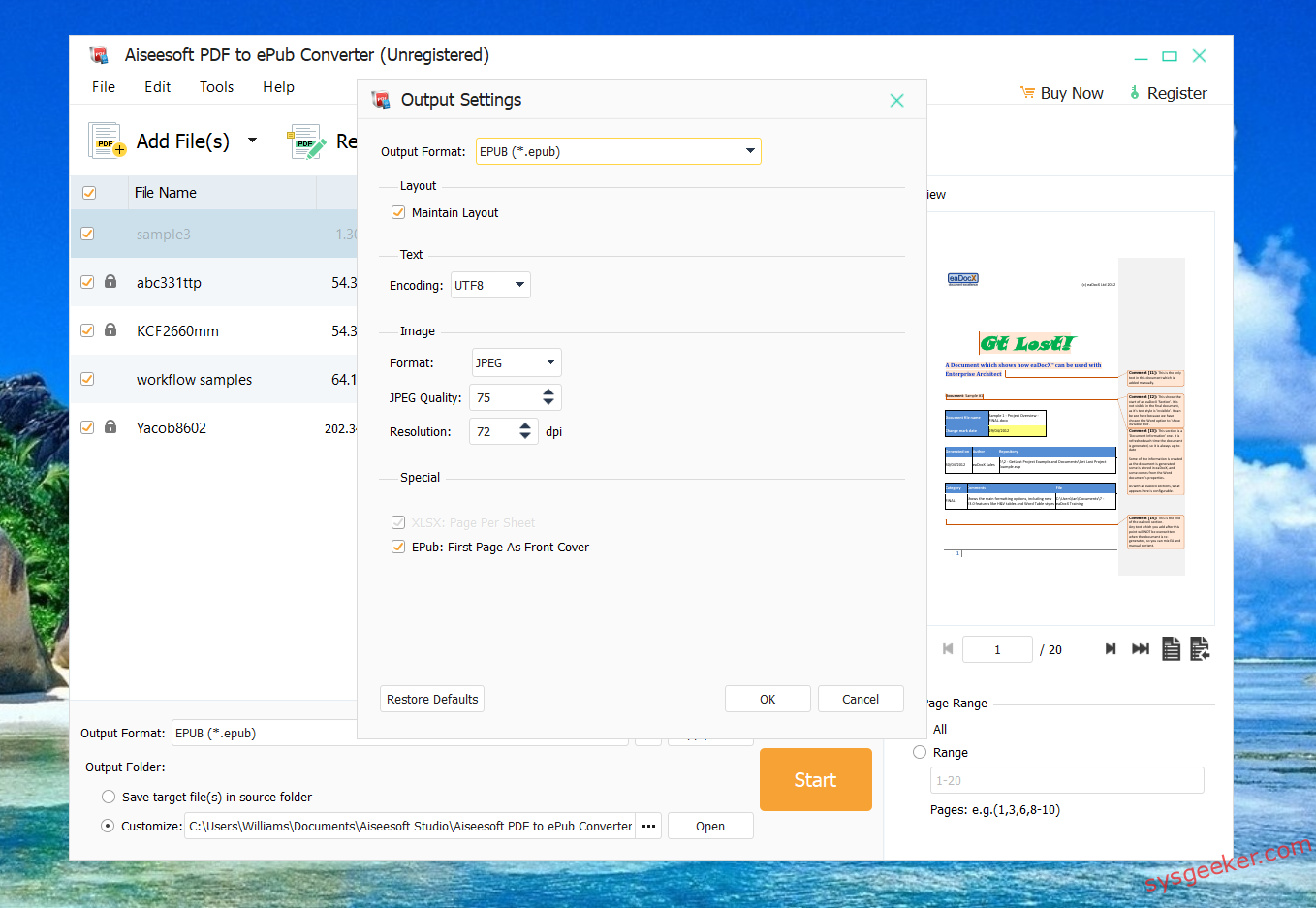
Step 4: Click on the "Output" button to choose the destination folder where the converted ePub files will be saved.
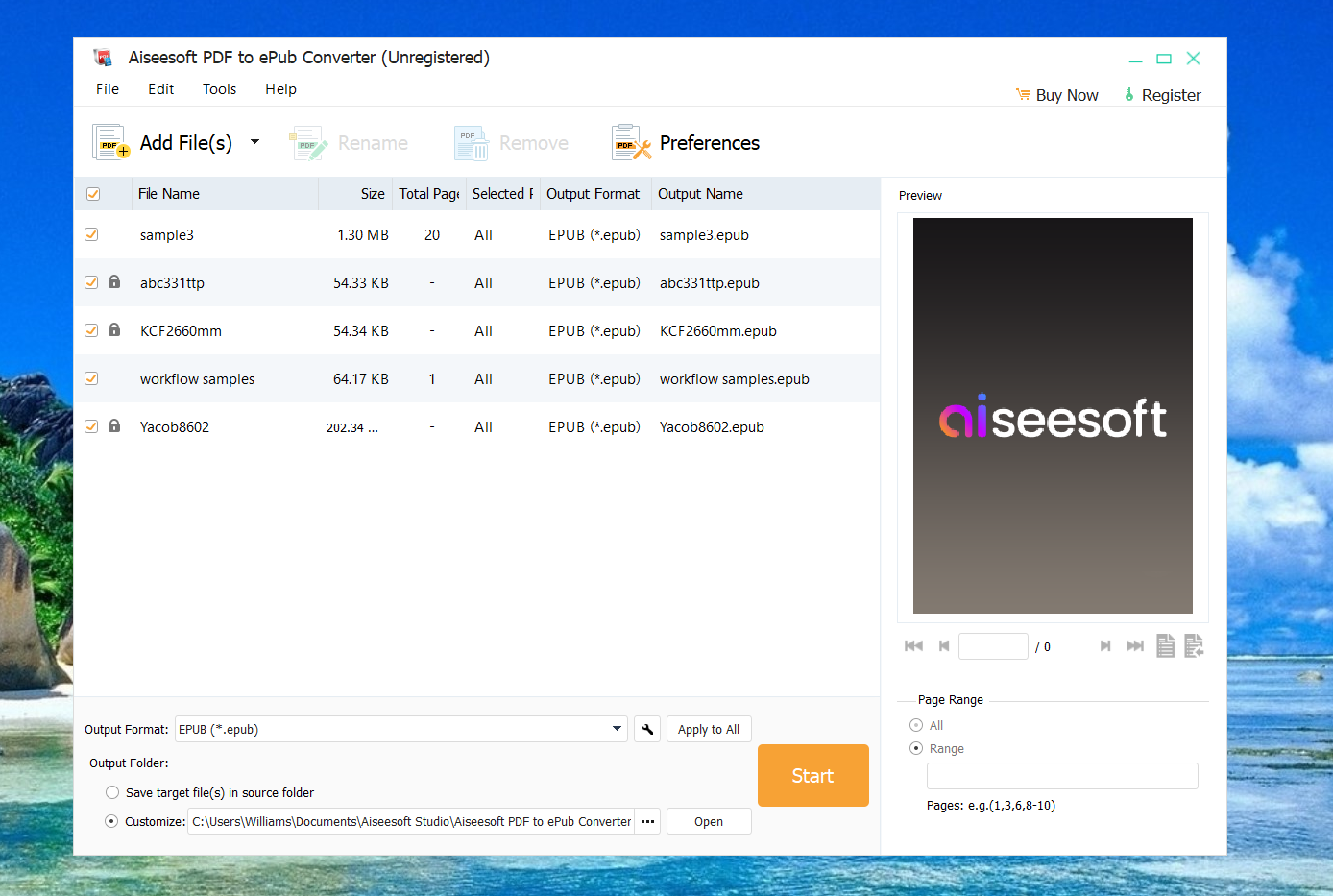
Step 5: Click the "Convert" button to begin the conversion process. The software will quickly convert the PDF files to ePub format.
Once the conversion is complete, navigate to the output folder to find your ePub files. You can now transfer them to your e-reader or other devices.

Conclusion
PDF to ePub Converter is an efficient and reliable solution for converting PDF files to ePub format. With its intuitive interface and robust features, it ensures a seamless conversion process while maintaining the quality of the original document. Whether you’re converting eBooks, reports, or any other PDF documents, this tool provides a quick and easy way to make your files more accessible on various devices. By following the simple steps outlined above, you can effortlessly convert your PDFs to ePub and enjoy a better reading experience.