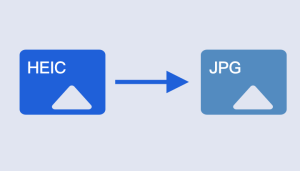Table of Contents
Blocking someone on your iPhone may sometimes become a necessity. However, what if you want to block a number without them knowing? There could be various reasons why you may want to block a number without the other person knowing. For instance, if you experienced harassment or stalking, you may want to block a number without alerting the other person. Or maybe you simply do not want to hurt someone’s feelings and prefer to avoid their call or text without notifying them.
Whatever the reason may be, this guide will help you to block any number on your iPhone without them knowing.
Video Tutorial:
What’s Needed
Before we dive into the steps, here is what you need:
- An iPhone
- The contact you want to block
What Requires Your Focus?
Before we discuss the methods, it’s essential to understand that blocking someone’s number means you will no longer receive text, call, or FaceTime from that person. While you may want to block them without them knowing, make sure you weigh the pros and cons of blocking someone before taking action.
Additionally, if you accidentally block someone and want to unblock them, follow the same steps, and unblock them. They will not receive a notification when you block or unblock them from your contact list. However, if they try to contact you, they will get unavailable, message failed, or cellphone switched off message.
Different Methods to Block A Number without Them Knowing iPhone
Method 1: Blocking via Contacts
If you have the contact number saved on your iPhone, this is the quickest and easiest way to block a number.
Steps
- Open the Contacts app on your iPhone.
- Select the contact you want to block.
- Scroll down to the bottom on their contact details page.
- Select Block this Caller.
- Confirm the action by tapping Block Contact. The person will not receive any notification, and you can see the blocked number under the Blocked Contact list in the settings.
Pros:
- Quick and easy way to block a contact.
- The Blocked Contact list will provide you with a list of all the blocked contacts in one area.
Cons:
- This method is only efficient if you have the contact information saved on your iPhone.
- You will need to repeat the steps if you want to block multiple individuals.
Method 2: Blocking via Messages
If you’ve been recently contacted by someone, you could consider blocking them through the Messages app.
Steps
- Open the Messages app on your iPhone.
- Select the conversation with the contact you want to block.
- Tap on the contact’s name on top of the screen.
- Scroll down and select Block this Caller.
- Confirm the action by tapping Block Contact.
Pros:
- One-step method to block a contact.
- The Blocked Contact list will provide you with a list of all the blocked contacts in one area.
Cons:
- This method only applies to people who have texted you recently and appears in your messages.
- You will need to repeat the steps if you want to block multiple individuals.
Method 3: Blocking via Settings
If you do not have the contact information saved on your iPhone and want to block the caller ID, you can block it through your iPhone’s settings. This way, you can block the number even if the caller has a private number.
Steps
- Open the Settings app on your iPhone.
- Select Phone.
- Scroll down and choose Blocked Contacts.
- Select Add New.
- Type in the number you want to block.
- Tap on Block Contact.
Pros:
- You can block any number, whether you have their contact saved or not.
- You can block the number, even if the caller has a hidden number or caller ID.
- The Blocked Contacts list provides you with a list of all the blocked contacts in one area.
Cons:
- You will need to repeat the process if you want to block multiple individuals.
- If the person contacts you again from a new number, you’ll need to block them again through this method.
Why Can’t I Block A Number Without Them Knowing?
If you’re trying to block someone and it’s still not working, you may be experiencing one of the reasons below:
1. The contact is not saved on your phone
If you receive a call from an unknown number, it will not appear on your contact list. Therefore, to block the person, you’ll need to use the Block Caller option in your phone settings. Go to Settings > Phone > Blocked Contacts and tap Add New to add the number you want to block.
2. The number is part of a group text
If you’ve blocked an individual in a group message thread, you’ll still be able to receive group texts but not messages from individuals.
3. The contact is on your recent list but not on your contact list
Blocking someone who has recently called or texted you is a quick way to stop them from contacting you again. However, if they’re not on your contacts list, you’ll need to block them through the Message or Call History on your phone.
Fixes:
- Add them manually to your contact list, then block them through the contact list method.
- Locate the message thread or call in your history, then block them through the Message or Call History method.
- Block restricted calls by enabling the Blocked list feature in your iPhone settings.
Implications and Recommendations
When blocking someone, it’s vital to recognize the potential implications and aftermath. For instance, if the person is someone you regularly communicate with, blocking them might lead to misunderstandings and cause a communication gap. In case you’re blocking someone due to incompatibility or conflict, the situation might escalate if the person finds out they’re blocked. Additionally, while rare, some blocked individuals might seek legal actions against you for harassment or discrimination.
If you decide to block someone, it’s essential to be honest with yourself about the situation and communicate appropriately. If you’re blocking them because you need space, take that time to heal and consider your boundaries. It’s also crucial to seek support if you feel unsafe or overwhelmed.
5 FAQs about How to Block A Number without Them Knowing iPhone
Q1. Will the person know if I block them on iPhone?
A1. No, they will not receive any notification or alert that you have blocked them. However, they might deduce it from the unavailable or failed message status they receive when contacting you.
Q2. Can I unblock a previously deleted contact?
A2. Yes, you can. Go to Settings > Phone > Blocked Contacts and swipe on the contact until the Unblock option appears. Tap on it to unblock the number.
Q3. Can I receive a voicemail from someone I blocked?
A3. Yes, you can. If the blocked person leaves you a voicemail, it will appear in your Voicemail list. However, you won’t receive any notification.
Q4. How can I block someone from calling me, but not texting me on iPhone?
A4. You can’t. When you block someone, you block both their text and call functions on your iPhone.
Q5. Will I still receive messages from someone I blocked on iMessage?
A5. No, once you block someone on your iPhone, they will be blocked from both messaging and calling you.
In Conclusion
Blocking someone on your iPhone should be a simple and secure process. By following these steps, you can block a number without them knowing while still maintaining your privacy and peace of mind. However, before blocking someone, weigh the consequences and proactively seek support if needed.