Having a phone with a broken screen can be a real headache, especially when you have important data trapped inside. If you’re facing this issue with your Samsung phone, don’t worry—you still have a good chance to get your data back. In this blog, I’ll share my experience with Aiseesoft Data Recovery, a tool that helped me recover data from my Samsung phone after the screen became completely unresponsive.
The Solution: Aiseesoft Data Recovery
When my Samsung phone’s screen shattered after a fall, I was devastated by the thought of losing years of photos and important work documents. After some quick research, I decided to try Aiseesoft Data Recovery. Here’s why it stood out:
- Versatility: Aiseesoft Data Recovery supports a wide range of file types, including photos, videos, contacts, and more.
- Ease of Use: The software is designed with a user-friendly interface that doesn’t require any technical expertise.
- High Success Rate: From various reviews and my own experience, it has a high success rate in recovering data from Android devices.
My Experience
Here’s how I went about the recovery process:
Download and Installation: First, I downloaded Aiseesoft Data Recovery from their official website. Installation was a breeze, and in no time, I was ready to start the recovery process.
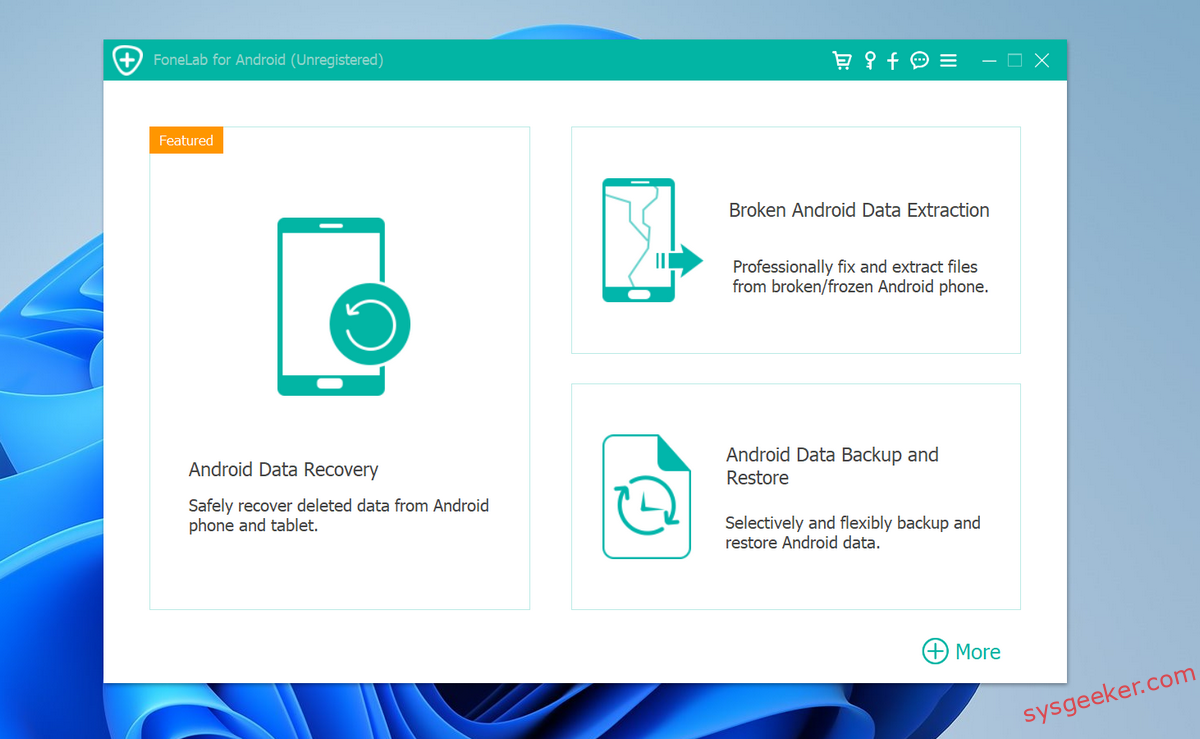
Connecting the Device: With the software installed, I connected my Samsung phone to the PC using a USB cable. Luckily, the device was recognized immediately, which is crucial for the recovery process.
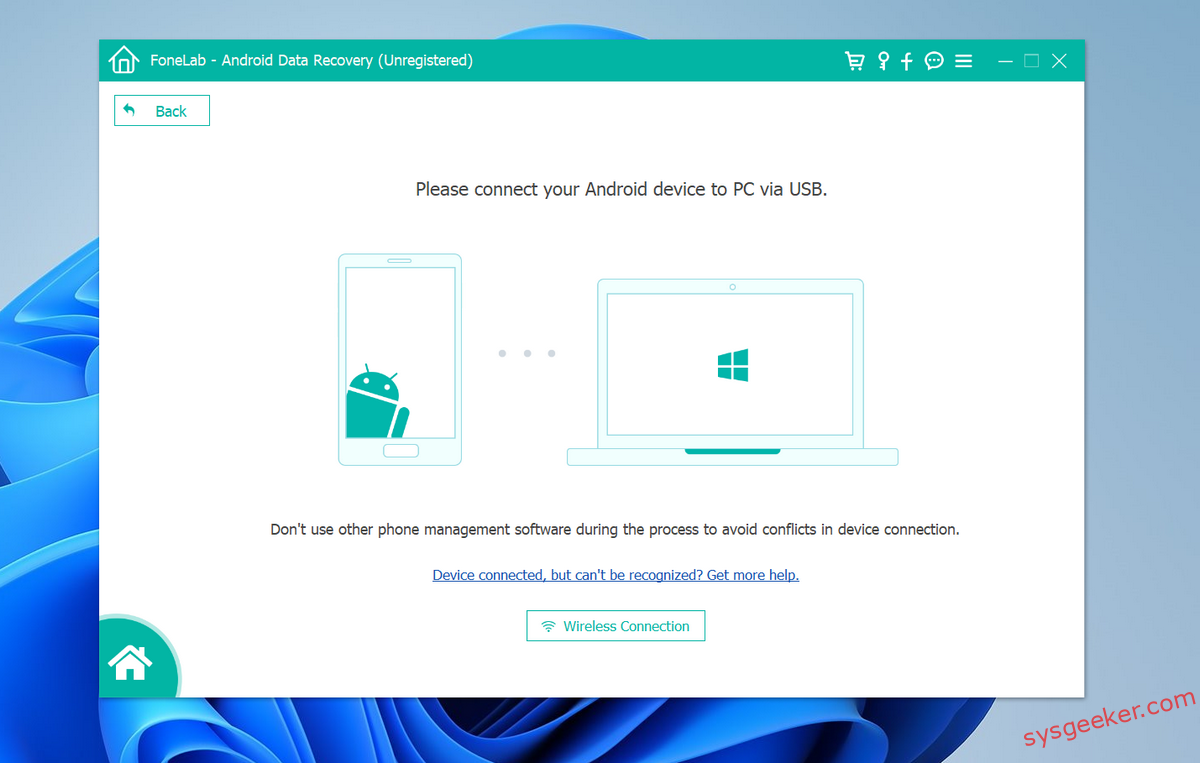
Scanning the Device: Aiseesoft Data Recovery scanned my phone thoroughly. I selected the types of files I was most concerned about—primarily photos and documents.
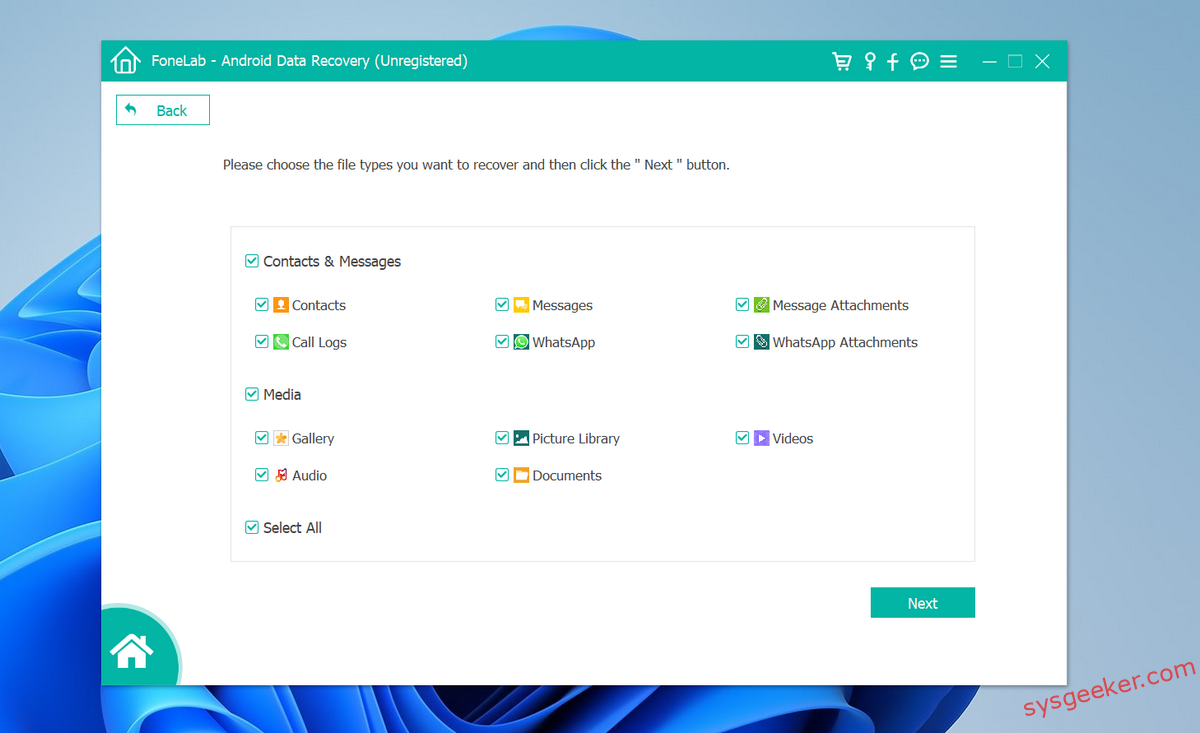
Recovering the Data: After the scan, the software displayed all the recoverable files. I was able to preview the files before final recovery, ensuring I was retrieving exactly what I needed.
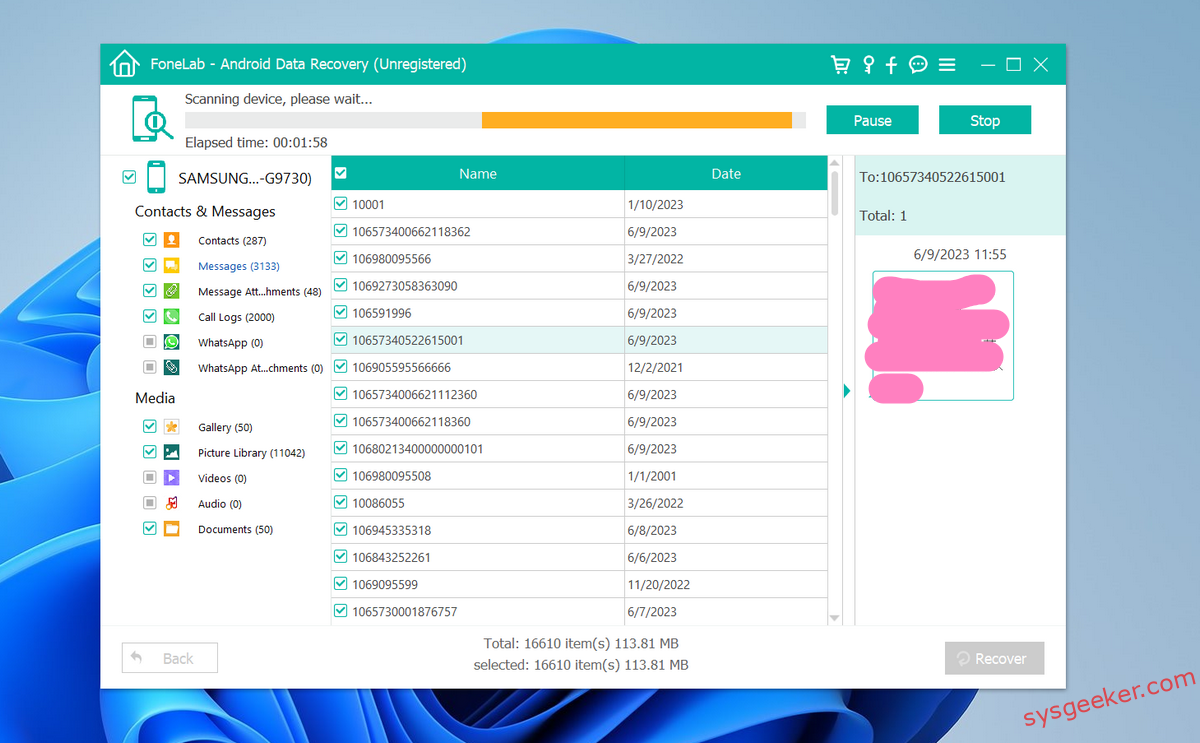
Saving the Recovered Files: I selected the files I wanted back and saved them directly to my PC. The entire process was not only straightforward but also quicker than I anticipated.
Final Thoughts
The relief of getting your data back cannot be overstated. Aiseesoft Data Recovery truly delivered in my time of need, and I can’t recommend it enough for anyone facing a similar predicament with a Samsung device.

