We’ve all been there. One moment you’re confidently hitting that “Empty Recycle Bin” button, feeling like a productivity hero. The next, you realize you just tossed away something crucial—an important document, cherished photos, or maybe that perfectly crafted meme. But hey, don’t beat yourself up! Mistakes happen, and the good news is that all hope isn’t lost. Your files might be gone from the Recycle Bin, but they’re not gone forever.
Let’s dive into how you can recover those “lost” treasures with the help of a handy tool: Aiseesoft Data Recovery. And don’t worry, we’ll keep things simple, light, and maybe even a little fun.
Where Do Files Go When You Empty the Recycle Bin?
First things first—where do those files go when you empty the bin? Contrary to popular belief, they don’t vanish into thin air or some digital black hole. They’re actually still on your hard drive, hiding out until new data overwrites them. Think of it like erasing a whiteboard—you can still see the faint outline of what was written before.
This is why acting quickly is key. The sooner you start recovering files, the better your chances of success.
Enter Aiseesoft Data Recovery: Your Digital Lifeguard
Let’s talk about the star of the show, shall we? Aiseesoft Data Recovery is like a superhero for your lost files. It doesn’t just stop at recovering files from the Recycle Bin—it can also retrieve data from hard drives, external drives, memory cards, and even USBs.
Here’s why Aiseesoft rocks:
- User-Friendly Interface: You don’t need to be a tech wizard. The software guides you through the process step by step.
- Supports All File Types: Whether it’s photos, videos, documents, or spreadsheets, Aiseesoft has your back.
- Quick and Deep Scan Options: The quick scan is perfect if you’re in a hurry, but the deep scan digs into your hard drive like a determined archaeologist.
- Safety First: It recovers files without damaging your existing data, so there’s zero risk of messing things up further.
How to Recover Your Files Using Aiseesoft Data Recovery
Here’s the part where you roll up your sleeves and let the magic happen. Follow these steps to recover your files:
1. Download and Install Aiseesoft Data Recovery
Head over to their website, download the software, and install it on your computer. (Pro tip: Avoid installing it on the same drive where your lost files were—it could overwrite them!)
2. Launch the Software
Open Aiseesoft and choose the type of file you’re looking for. Is it a photo, video, document? Select your options and move to the next step.
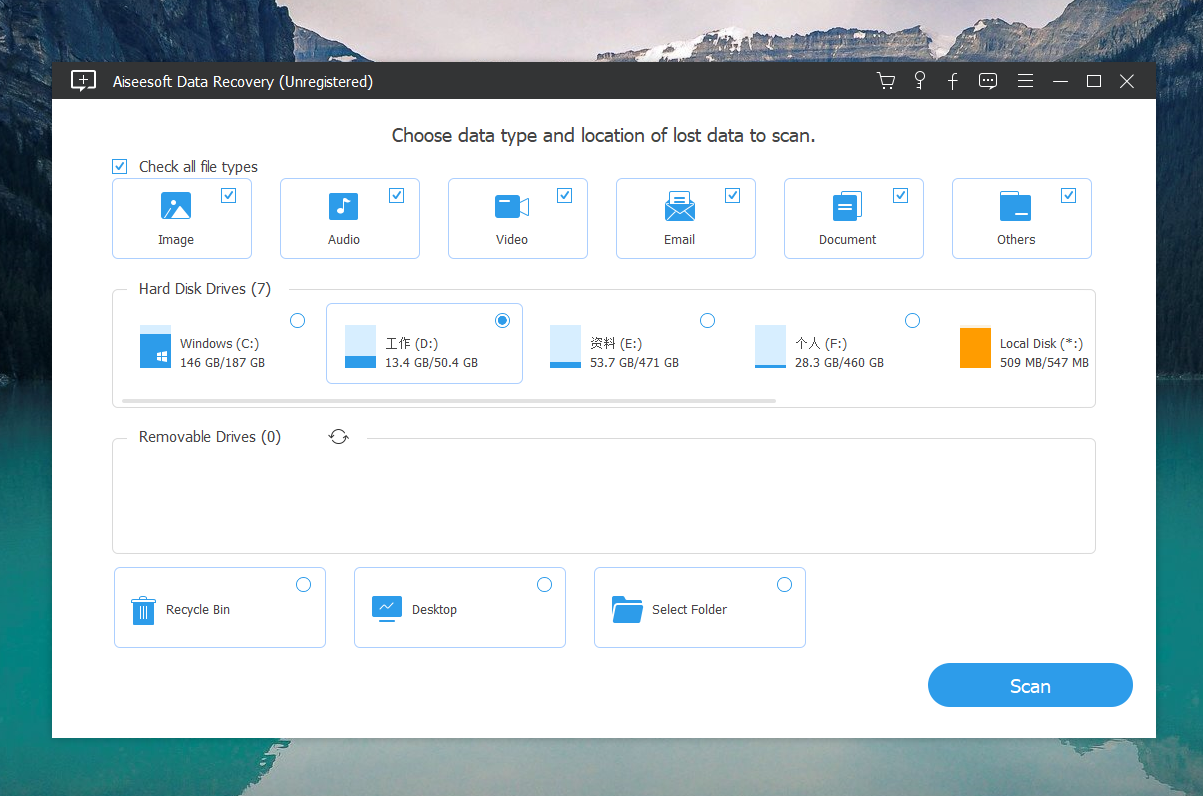
3. Select the Drive
Choose the drive where the files were originally stored. If they were in the Recycle Bin, it’s likely your main system drive (C:).
4. Scan for Files
Hit the Scan button and watch as Aiseesoft does its thing. The quick scan will show results in seconds, but if you don’t see your file, opt for the deep scan. It takes longer but is worth the wait.
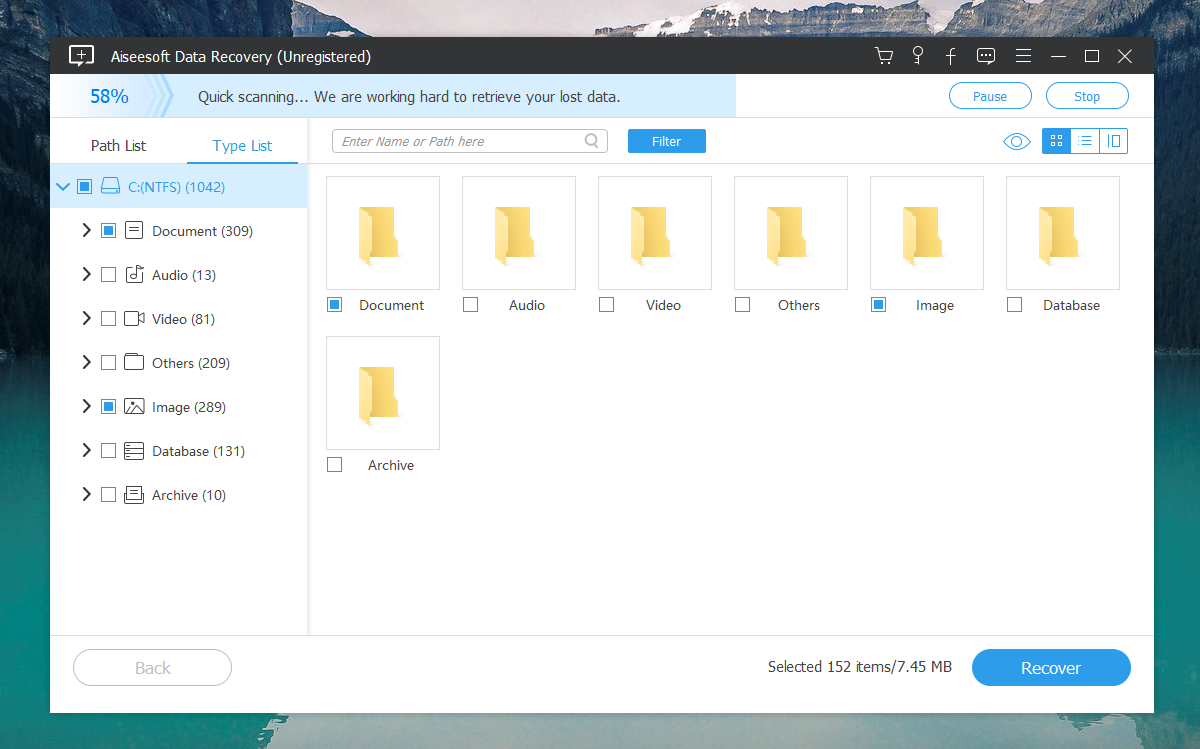
5. Preview and Recover
Once the scan is complete, you’ll see a list of recoverable files. Preview them to ensure they’re what you’re looking for, then hit Recover. Voilà, your files are back!
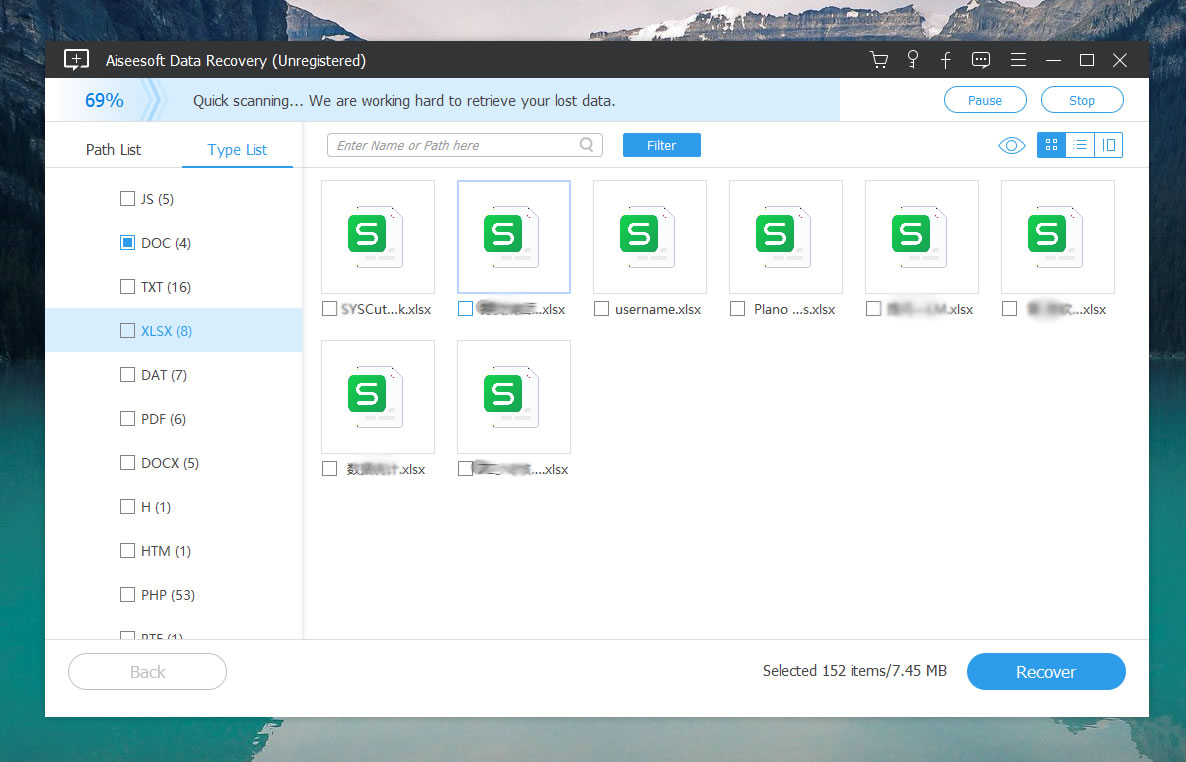
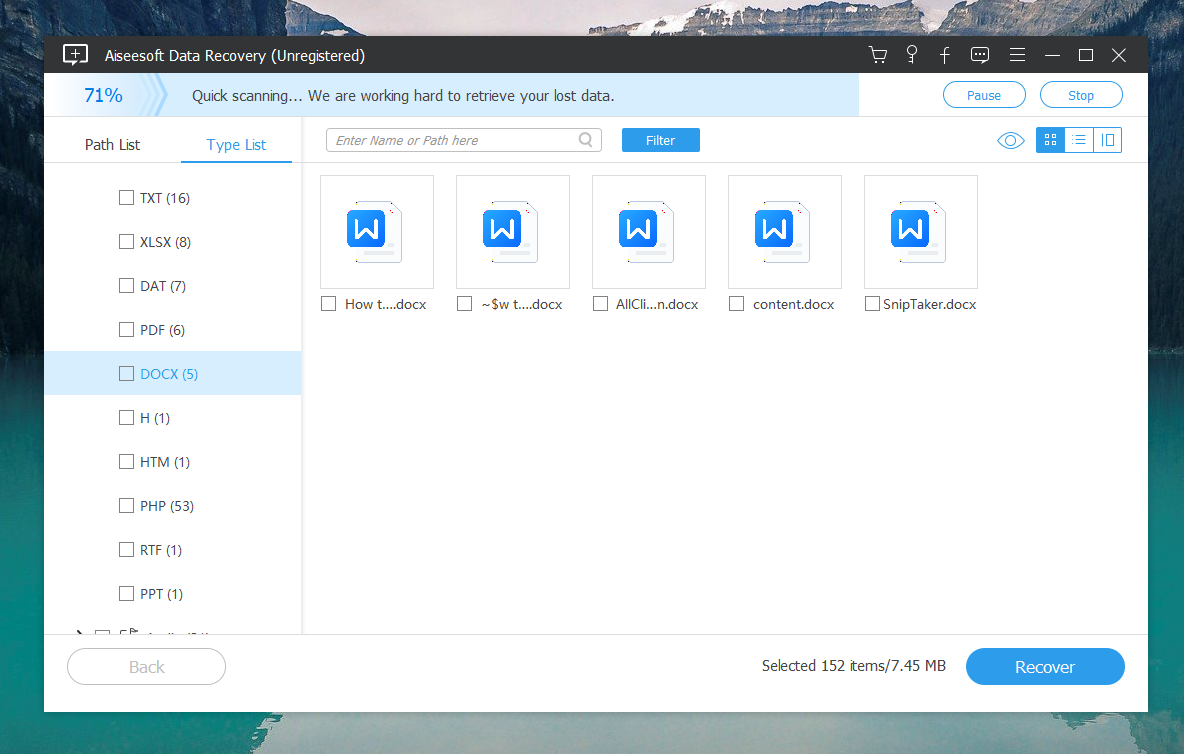
The software typically works by scanning the selected storage device for lost or deleted files, then presenting the user with a list of recoverable items. Users can preview the files before recovery and choose which ones they want to restore.
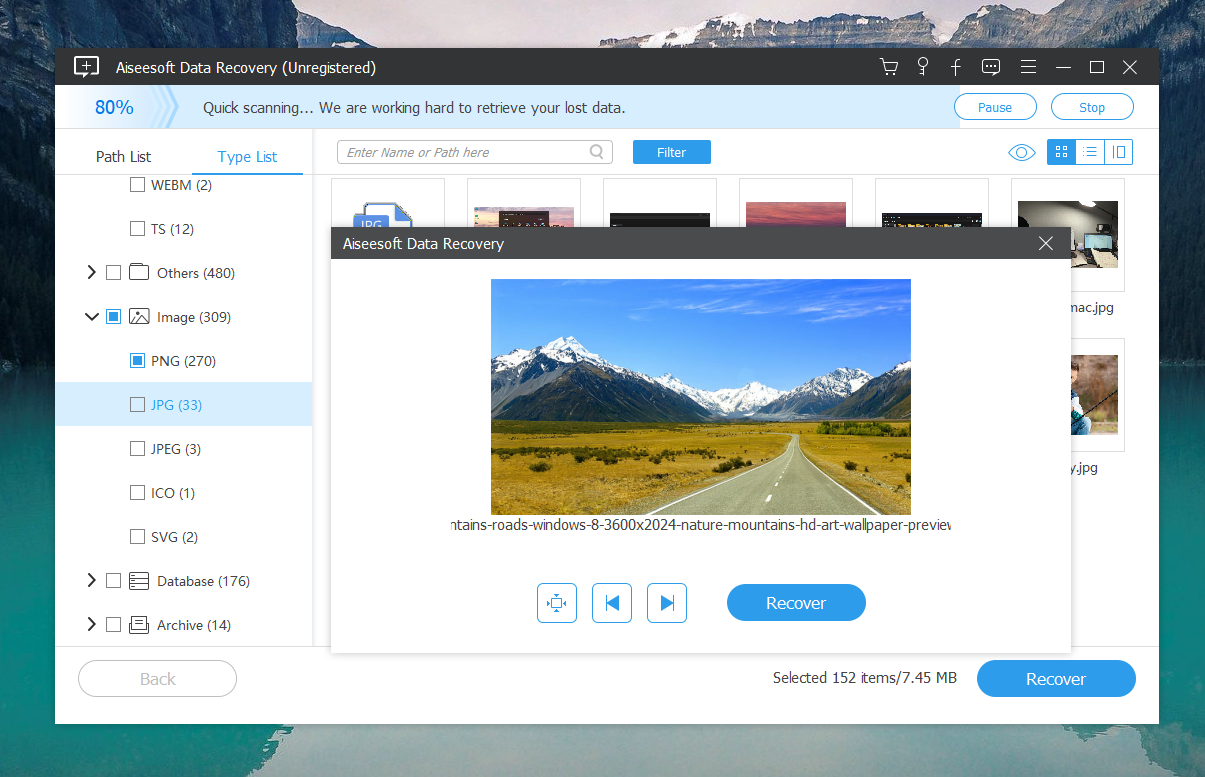
Then click Recover button to start to recover all of your lost data to your computer.
Pro Tips to Avoid Future Freakouts
Let’s face it—recovering files can be a bit of a hassle. Here are some tips to avoid this situation in the future:
- Enable Backups: Seriously, turn on OneDrive, Google Drive, or Time Machine. Future you will thank present you.
- Double-Check Before Deleting: Develop the habit of glancing through the Recycle Bin before emptying it. Think of it as your final safety net.
- Keep Aiseesoft Data Recovery Handy: Consider this your “just in case” tool. You never know when you might need it again.
In Closing: No More Tears Over Lost Files
Recovering deleted files might seem daunting, but with tools like Aiseesoft Data Recovery, it’s almost foolproof. So the next time you have an “oops” moment, remember that you’re not alone—and your files aren’t gone forever.

