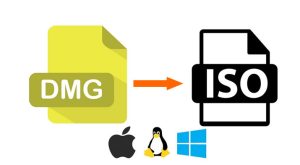Table of Contents
In today’s fast-paced world, everyone is using mobile devices and iPhones have become an integral part of our everyday lives. With the advancements in technology, people are looking for software that can not only help them manage their iOS devices, but also diagnose any issues that may arise. This is where iMazing Diagnostics comes into play.
iMazing Diagnostics is a powerful software that enables users to explore the full potential of their iOS devices. It enables you to manage and troubleshoot your devices with ease. In this review, we’ll explore the basics of iMazing Diagnostics, its pros and cons, alternatives to consider, and more.
Video Tutorial:
What is iMazing Diagnostics?
iMazing Diagnostics is a comprehensive and powerful tool designed for iOS devices. It is developed by DigiDNA and is primarily used for exploring, troubleshooting, and managing your iOS devices. The software allows users to analyze their devices’ performance in-depth, troubleshoot any issues, diagnose problems, and monitor the device’s performance with ease.
Price:
The iMazing Diagnostics software is available at a reasonable price tag of $39.99 per year. It includes a wide range of tools and features that can enhance the functionality of your iOS device.
Basics:
iMazing Diagnostics supports all iOS devices, including iPhones, iPads, and iPods. It runs smoothly on both Windows and Mac operating systems. One of the most significant advantages of the software is that it can be used with or without iTunes.
The software comes with an array of features that can help manage your iOS device more efficiently. It includes tools for data transfer, backup, and restore. Moreover, users can conduct a thorough diagnosis of their devices’ performance, battery health, and storage metrics.
Pros:
– Comprehensive: The software is a one-stop-shop for all your iOS device management needs. It supports all iOS devices and provides access to a comprehensive range of features.
– User-friendly: The software is user-friendly and easy to navigate. Users can access each tool and feature with ease, making the management process much simpler.
– In-depth diagnosis: The software enables users to conduct a thorough diagnosis of their devices’ performance, battery health, and storage metrics.
– Integration: iMazing Diagnostics can be used with or without iTunes.
– Security: The software ensures secure and reliable data transfer, backup, and restore.
Cons:
– Price: Although the software is affordable, there are free alternatives available in the market.
– Limited trial version: The trial version only allows access to limited features and tools.
– Compatibility: iMazing Diagnostics is only compatible with iOS devices, which could be a disadvantage for users that own Android devices.
Our Thoughts on iMazing Diagnostics
In our opinion, iMazing Diagnostics is an excellent software for managing and troubleshooting your iOS devices. It offers a wide range of features and tools that make the management process much simpler. The software is easy to navigate, and users can access each tool with ease.
Furthermore, the comprehensive diagnosis feature is undoubtedly one of the standout features of the software. It enables users to analyze their devices’ performance in-depth, troubleshoot any issues, diagnose problems, and monitor the device’s performance with ease.
However, the limited trial version and the fact that it’s only compatible with iOS are potential drawbacks. Nevertheless, we highly recommend iMazing Diagnostics to anyone looking for a reliable and comprehensive device management software for their iOS devices.
What iMazing Diagnostics Identifies
iMazing Diagnostics is a powerful software that enables users to identify a wide range of issues related to their iOS devices. Some of the significant issues that the software can diagnose include:
– Battery issues: iMazing Diagnostics can identify battery issues on your iOS device and provide recommendations to improve battery life and health.
– Performance issues: The software can diagnose issues related to your device’s performance and provide recommendations to improve it.
– Storage issues: It can identify any storage-related problems and provide solutions to manage and optimize your device’s storage.
– Device Health: The software can diagnose the overall health of your device and provide recommendations to improve it.
How to Use iMazing Diagnostics?
Using iMazing Diagnostics is a relatively straightforward process. Here’s a step-by-step guide:
1. Download iMazing Diagnostics from the official website and install it on your computer.
2. Connect your iOS device to your computer using a USB cable.
3. Launch iMazing Diagnostics.
4. Select your device from the list of detected devices.
5. Choose the tool or feature that you want to use from the dashboard.
6. Follow the prompts and instructions provided by the software to conduct a thorough diagnosis of your device’s performance, battery health, storage metrics, and more.
Alternative to iMazing Diagnostics
While iMazing Diagnostics is an excellent software, there are several alternatives available in the market. Here are three alternatives to consider:
1. Tenorshare 4uKey: Tenorshare 4uKey is another popular software used for managing and troubleshooting iOS devices. It comes with a wide range of features and tools that can enhance the functionality of your iOS device. The software enables users to unlock their iPhones, remove passwords, and bypass the screen time passcode.
2. PhoneRescue: PhoneRescue is an all-in-one iOS data recovery software that can help users recover data lost due to accidental deletion, system crashes, or other issues. The software comes with a user-friendly interface and can recover several types of data, including contacts, messages, photos, and more.
3. iMobie AnyTrans: iMobie AnyTrans is an excellent alternative to iMazing Diagnostics. It’s a comprehensive iOS device management software that enables users to transfer, backup, and manage their iOS data with ease. It comes with a user-friendly interface and supports numerous file types, making the management process much simpler.
5 FAQs about iMazing Diagnostics
Q. Is iMazing Diagnostics available for Android devices?
A. No, iMazing Diagnostics is only compatible with iOS devices.
Q. What is the price of iMazing Diagnostics?
A. iMazing Diagnostics is available at a reasonable price tag of $39.99 per year.
Q. What type of issues can iMazing Diagnostics diagnose?
A. iMazing Diagnostics can diagnose several types of issues related to iOS devices, including battery issues, performance issues, storage issues, and device health.
Q. Does iMazing Diagnostics offer a trial version?
A. Yes, iMazing Diagnostics offers a limited trial version that users can download and try for free.
Q. Can iMazing Diagnostics work without iTunes?
A. Yes, iMazing Diagnostics can be used with or without iTunes.
In Conclusion
In conclusion, iMazing Diagnostics is a powerful iOS device management software that enables users to manage and troubleshoot their devices with ease. It comes with an array of features and tools that make the management process much simpler. Furthermore, the comprehensive diagnosis feature makes iMazing Diagnostics stand out from other software. Although it’s only compatible with iOS and is not the most affordable option on the market, we highly recommend using iMazing Diagnostics for managing your iOS devices.