Are you tired of constantly searching for your favorite videos on YouTube, only to find that you don’t have access to the internet when you want to watch them? Or maybe you just want to save them to your computer for later viewing. Whatever the reason, a YouTube downloader for Mac is the solution you’ve been looking for. With a YouTube downloader, you can easily download any video you want from YouTube and save it to your computer. But with so many options out there, it can be tough to figure out which one to choose. In this post, we’ll be exploring the top 5 YouTube downloaders for Mac, and breaking down their features, pros, and cons, so you can make an informed decision on which one is right for you.
What is a YouTube Downloader for Mac?
A YouTube downloader for Mac is an app or software that enables you to download videos from YouTube and save them to your computer or other devices for offline viewing. These apps typically work by copying the URL of the YouTube video you want to download, and pasting it into the app. You can then choose the format and quality of the video you want to download, and the app takes care of the rest. There are a variety of YouTube downloaders for Mac available, and each one has its own set of features and benefits.
Top 4 Recommendations for YouTube Downloaders for Mac
1. AllClipDown for Mac
AllClipDown is a simple and efficient YouTube downloader for Mac that lets you download videos from YouTube to MP4, 3GP, and FLV formats. It supports all resolutions available up to 8K and lets you choose the desired quality for the video. Airy also allows saving an entire playlist or channel from YouTube, as well as extracting audio tracks from YouTube videos. The app is user-friendly and has a very simple interface. It also integrates with all popular web browsers.
It allow you download video from any website, just go to the webpage where the video is located and copy the URL of the video. Open AllClipDown and paste the URL into the designated field. You can try it free here.
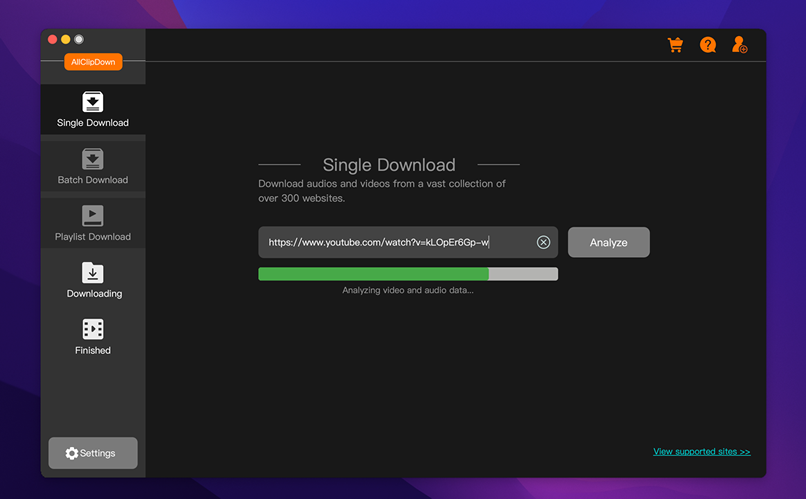
If your 4K video downloader supports batch downloading, you can efficiently download multiple videos at once.
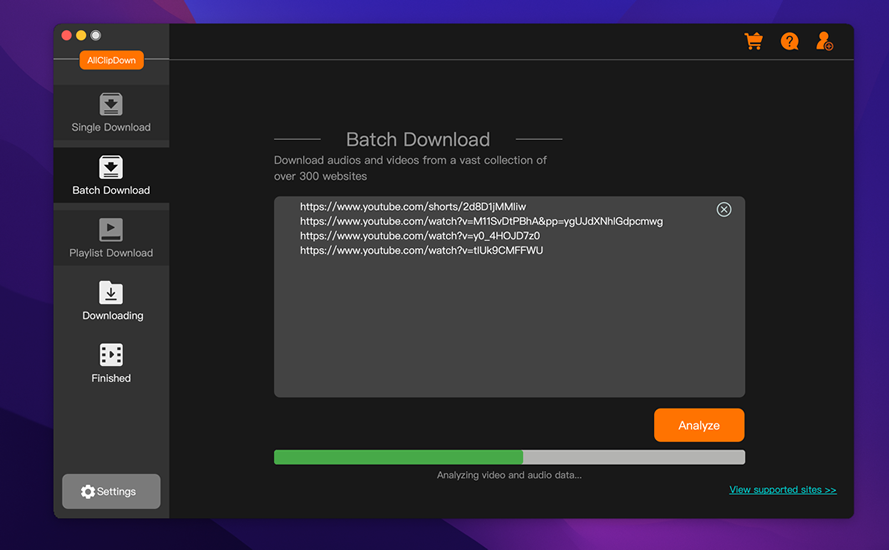
If you have specific preferences for video quality, you can select the desired resolution for all the videos being downloaded. Most downloaders allow you to set the quality individually or apply the same settings to all.
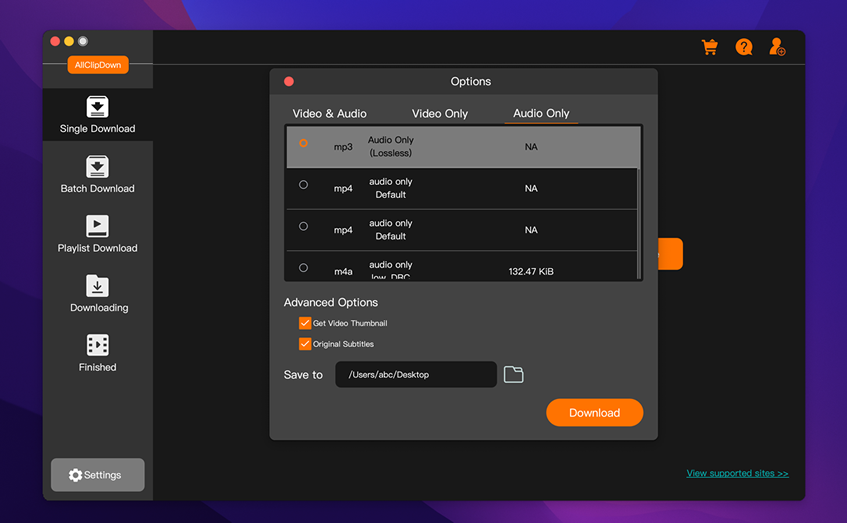
Once you’ve added all the video URLs and configured the settings, initiate the batch download process. The AllClipDown tool will start downloading all the videos in the batch. You can monitor the progress of each download to see how far along they are.
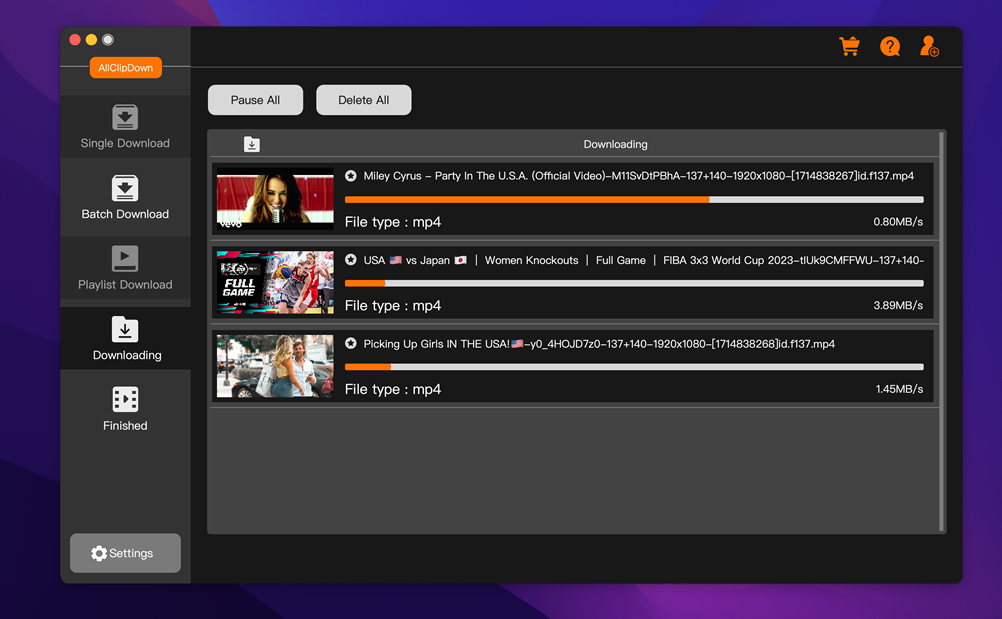
Pros:
- User-friendly and simple interface
- Can download entire playlists or channels from YouTube
- Integrates with popular web browsers
Our thoughts: Batch downloading is a useful feature for users who need to download multiple videos simultaneously, especially when dealing with large collections or playlists. It streamlines the process, saving time and effort compared to downloading each video individually. It’s particularly beneficial for content creators, researchers, or anyone who frequently needs to download multiple videos for various purposes.
2. VideoDuke
VideoDuke is an all-in-one solution for downloading videos, audio and images from a wide range of websites, including YouTube. VideoDuke also has a built-in browser allowing for faster and more efficient video downloads. It supports downloading entire playlists and channels from YouTube, as well as provides the options of selecting the desired format and resolution for your video. The app offers a 2-week free trial period.
Pros:
- All-in-one solution for downloading videos, audio, and images
- Supports downloading entire playlists and channels
- Built-in browser for faster and more efficient video downloads
Cons:
- A little expensive compared to other YouTube downloaders on this list
- The interface could be more user-friendly
3. MacX YouTube Downloader
MacX YouTube Downloader is yet another powerful and efficient YouTube downloader for Mac users. It supports downloading videos in high quality and resolution up to 8K. The app also enables you to download entire playlists, channels, and even subtitles. MacX YouTube Downloader is very simple to use and has a user-friendly interface.
Pros:
- Supports downloading high quality and resolutions of videos
- Downloads entire playlists and channels from YouTube
- Easy to use and user-friendly interface
Cons:
- The free version contains a lot of ads
- The developer only provides support for the latest version of the app
4. iTube HD Video Downloader
iTube HD Video Downloader is a powerful YouTube downloader for Mac that supports downloading videos up to 4K in resolution. The app boasts a clean and easy-to-navigate UI, providing a bunch of features like batch download & transfer, conversion, and YouTube MP3 extraction. The app enables you to download videos in MP4, MKV, WMV, AVI, MOV, and other popular formats. iTube HD Video Downloader offers a 7-day free trial period.
Pros:
- Clean and user-friendly interface
- Supports downloading videos up to 4K resolution
- Offers advanced features like batch download & transfer
Cons:
- The free version has limited features
- The cost of the app is relatively high compared to other YouTube downloaders
Our Thoughts on These YouTube Downloaders for Mac
All the above YouTube downloaders for Mac have the basic features required for downloading YouTube videos. However, AllClipDown is our top picks for the best YouTube downloaders for Mac. Both of these apps are easy to use and offer a wide range of features without breaking the bank. However, if you are looking for additional features, you may opt for VideoDuke as an all-in-one solution. Alternatively, if you’re looking for an app that gives you all the bells and whistles, iTube HD Video Downloader could be the perfect option.
FAQs About YouTube Downloaders for Mac
Q: Can I use YouTube downloaders on Mac?
A: Yes, there are a wide variety of YouTube downloaders available for Mac.
Q: Are YouTube downloaders legal?
A: Yes, as long as you are downloading videos for personal use only.
Q: Can I edit the downloaded YouTube videos on Mac?
A: Yes, most YouTube downloaders for Mac include conversion and editing features.
Q: Is downloading YouTube videos safe?
A: Yes, it is safe to download YouTube videos as long as you are using a reputable downloader that doesn’t contain malware or viruses.
Q: What format should I choose when downloading a YouTube video?
A: It depends on what device you plan to watch the video on. MP4 is a popular choice because it’s supported by most devices.
In Conclusion
When it comes to downloading YouTube videos on Mac, having the right YouTube downloader software can make all the difference. Each of the above-mentioned apps has its own set of features, pros, and cons, but selecting one comes down to personal preferences and the need for features. We hope our comprehensive comparison has helped you make a more informed decision in selecting the best YouTube downloader for your Mac.

