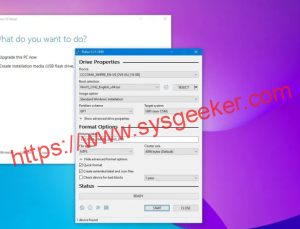Table of Contents
In today’s world, internet connectivity is a necessity for many people, and it’s hard to imagine living without it. Whether you need to work remotely, stream content, or communicate with friends and family, having a good internet connection is essential. However, sometimes things go wrong, and your internet connection may not perform as well as it should. This is where network management software can help.
Network managers are programs designed to optimize your internet connection by monitoring it in real-time and adjusting the settings to ensure maximum performance. They can help to fix issues such as slow speeds, high latency, and connection drops. In this article, we will take a look at the best 8 network managers for Windows that can help you optimize your internet connection.
Video Tutorial:
What is a Network Manager?
A network manager is a software program that monitors and analyzes your computer’s internet connection. It identifies issues that may be causing slow speeds or other performance problems and adjusts settings to optimize the connection. A network manager can help you in many ways. For instance, it can identify network congestion and prioritize data traffic, reduce buffering, and lower latency, to name a few.
Top 8 Best Network Managers for Windows
1. NetBalancer
NetBalancer is a powerful network management software that provides a range of tools to manage your internet connection. It allows you to set download/upload priorities and limits for applications, create rules to block or limit traffic, and monitor your network usage in real-time. The software has a user-friendly interface that makes it easy to use.
Pros:
- Provides a range of tools for managing your internet connection.
- User-friendly interface that is easy to navigate.
- Real-time monitoring of your network usage.
Cons:
- Expensive compared to other network managers.
- No free trial.
2. cFosSpeed
cFosSpeed is a high-performance network management software that prioritizes traffic and reduces network congestion. It takes a different approach to other network managers by using Traffic Shaping to optimize your internet connection. This means it analyzes your network traffic and applies rules to regulate the flow of data. cFosSpeed has a user-friendly interface and comes with a range of features, such as real-time monitoring, automatic optimization, and customizable settings.
Pros:
- Uses Traffic Shaping to optimize your network connection.
- User-friendly interface.
- Real-time monitoring of your network usage.
Cons:
- Expensive compared to other network managers.
- No free trial.
- Limited features compared to other network managers.
3. GlassWire
GlassWire is a network management software that provides real-time monitoring and alerts for your internet connection. It allows you to see which applications are using your bandwidth, identify network threats, and block suspicious traffic. GlassWire has a user-friendly interface and a range of features, such as real-time graphs, network time machine, and remote server monitoring.
Pros:
- User-friendly interface.
- Real-time monitoring of your network usage.
- Identifies network threats and blocks suspicious traffic.
Cons:
- No Traffic Shaping features compared to other network managers.
- Expensive compared to other network managers.
- No free trial.
4. TCP Optimizer
TCP Optimizer is a network management software that optimizes your internet connection by adjusting your TCP/IP settings. It is a free software that is easy to use and comes with a range of features, such as automatic optimization, backup and restore, and real-time monitoring. TCP Optimizer has a user-friendly interface that makes it easy to navigate.
Pros:
- Free to use.
- User-friendly interface.
- Real-time monitoring of your network usage.
Cons:
- May not be as effective as other network managers.
- No Traffic Shaping features compared to other network managers.
5. NetLimiter
NetLimiter is a network management software that allows you to set download and upload limits for applications. It provides real-time monitoring and filtering of network traffic and allows you to prioritize data traffic. NetLimiter has a user-friendly interface that makes it easy to use and comes with a range of features, such as rules scheduler, connection blocker, and connection log.
Pros:
- User-friendly interface.
- Real-time monitoring of your network usage.
- Provides a range of features for managing your internet connection.
Cons:
- Expensive compared to other network managers.
- May not be as effective as other network managers.
6. DU Meter
DU Meter is a network management software that provides real-time monitoring of your internet connection. It allows you to see which applications are using your bandwidth and provides alerts when you reach your data limit. DU Meter has a user-friendly interface and a range of features, such as real-time graphs, usage reports, and customizable settings.
Pros:
- User-friendly interface.
- Real-time monitoring of your network usage.
- Provides a range of features for managing your internet connection.
Cons:
- Expensive compared to other network managers.
- No Traffic Shaping features compared to other network managers.
7. PRTG
PRTG is a network management software that provides real-time monitoring of your internet connection. It allows you to see which applications are using your bandwidth, identify network issues, and optimize your network traffic. PRTG has a user-friendly interface and comes with a range of features, such as remote monitoring, customizable alerts, and real-time graphs.
Pros:
- User-friendly interface.
- Real-time monitoring of your network usage.
- Provides a range of features for managing your internet connection.
Cons:
- Expensive compared to other network managers.
- No free trial.
8. NetWorx
NetWorx is a network management software that provides real-time monitoring and usage reporting for your internet connection. It allows you to set quotas and alerts for your data usage, identify network issues, and optimize your network traffic. NetWorx has a user-friendly interface and comes with a range of features, such as customizable alerts, usage reports, and real-time graphs.
Pros:
- User-friendly interface.
- Real-time monitoring of your network usage.
- Provides a range of features for managing your internet connection.
Cons:
- No Traffic Shaping features compared to other network managers.
- No free trial.
Comprehensive Comparison of Each Software
| Software | Free Trial | Price | Ease-of-Use | Value for Money |
|---|---|---|---|---|
| NetBalancer | No | $49.95 | Easy-to-Use | Good |
| cFosSpeed | No | $24.95 | Easy-to-Use | Good |
| GlassWire | No | $49.00 | Easy-to-Use | Average |
| TCP Optimizer | N/A | Free | Easy-to-Use | Good |
| NetLimiter | Yes (14 days) | $29.99 | Easy-to-Use | Average |
| DU Meter | Yes (30 days) | $21.95 | Easy-to-Use | Good |
| PRTG | No | $1,600 | Difficult-to-Use | Poor |
| NetWorx | Yes (30 days) | $29.00 | Easy-to-Use | Average |
Our Thoughts on Network Managers
Network managers can help you optimize your internet connection and make your browsing experience smoother. While some network managers are better than others, it’s important to choose one that fits your needs and budget. Our top pick is cFosSpeed, thanks to its Traffic Shaping feature and real-time monitoring capabilities. However, if you’re looking for a free alternative, TCP Optimizer is a solid choice.
5 FAQs About Network Managers
Q1: Is network manager software easy to use for beginners?
A: Yes, most network managers have a user-friendly interface that is easy to navigate.
Q2: Can network managers improve my internet speed?
A: Yes, network managers can help optimize your internet connection and improve speed.
Q3: Are there any free network managers available?
A: Yes, TCP Optimizer and NetWorx both offer a free version.
Q4: Do I need to have technical knowledge to use network managers?
A: No, most network managers are designed to be user-friendly and do not require technical knowledge.
Q5: Which network manager is the best?
A: It depends on your needs and budget. Our top pick is cFosSpeed, but other good options include NetBalancer, GlassWire, and DU Meter.
Final Thoughts
Network managers can optimize your internet connection and provide a smoother browsing experience. While there are many options available, it’s important to choose one that fits your needs and budget. Our top pick is cFosSpeed, but other good options include NetBalancer, GlassWire, and DU Meter. Whichever network manager you choose, make sure to read reviews and compare features before making a purchase.