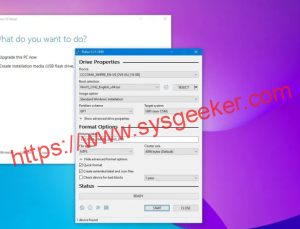Table of Contents
In today’s fast-paced digital world, time is of the essence and things need to be done quickly and efficiently. While Windows 11 and 10 come with built-in app launchers, they’re basic and don’t offer the range of features and customizations that third-party app launchers do.
An app launcher is essentially a program that helps you organize and access your applications quickly. It’s perfect for power users who need to access multiple applications or files on a daily basis, without the need to browse through menus to find them.
In this article, we’ll take a look at the top 7 app launchers for Windows 11 and 10. We’ve gone through several app launchers, comparing their features, ease-of-use, and pricing to bring you the best options available.
Video Tutorial:
What is an App Launcher?
An app launcher is essentially a program that helps you quickly and easily launch applications. It provides a simple way to access and organize your applications, making it a great tool for power users. It is usually activated with a keyboard shortcut, which brings up a search bar where you can type the name of the app you’re looking for.
App launchers come with a range of features, such as the ability to customize the interface, search shortcuts, and even launch entire workflows with a single click. They also make it easy to create your own shortcuts and make them easy to access.
Top 7 App Launchers for Windows 11/10
1. Launchy
Launchy is a popular and lightweight app launcher for Windows. It allows you to quickly launch applications, documents, and even websites with just a few keystrokes. The program is highly customizable, allowing you to change the look and feel of the interface as well as adding custom plugins for additional functionality.
Pros:
- Lightweight and fast
- Highly customizable
- Custom plugins for additional functionality
Cons:
- Interface can be a bit outdated
- No live search results
2. Executor
Executor is another popular app launcher that allows you to quickly launch programs, files, and much more. The program comes with a range of plugins that can be easily customized to suit your needs. The interface is clean and easy to navigate, with customizable themes and colors.
Pros:
- Range of plugins for additional functionality
- Customizable interface, themes, and colors
- Live search results
Cons:
- Somewhat heavy on resources
- Some plugins can be a bit buggy
- Requires some configuration
3. Wox
Wox is a powerful app launcher that is highly customizable and easy to use. It allows you to launch applications, search for files, and even search the web using customized plugins. The program also comes with a range of pre-built themes, making it easy to customize the look and feel of the interface.
Pros:
- Range of plugins for additional functionality
- Easy-to-use interface
- Customizable themes and colors
Cons:
- Some plugins can be a bit buggy
- No live search results
- Requires some configuration
4. Listary
Listary is a powerful app launcher that gives you quick access to files and folders on your computer. It integrates with Windows Explorer, making it easy to navigate through files and folders. The program also comes with a range of features such as live search, custom shortcuts, and more.
Pros:
- Easy navigation through Windows Explorer
- Live search results
- Custom shortcuts
Cons:
- Somewhat heavy on resources
- No customizable themes or colors
5. Keypirinha
Keypirinha is a fast, flexible, and customizable app launcher for Windows. It allows you to launch applications, search for files, and even run command-line commands with ease. The program also comes with a range of plugins that can be customized to suit your needs.
Pros:
- Range of plugins for additional functionality
- Fast and flexible
- Customizable interface and themes
Cons:
- Requires some configuration
- Plugins can be a bit buggy
- No live search results
6. LaunchBar Commander
LaunchBar Commander is a powerful app launcher that allows you to launch applications, access files and folders, and much more. The program also comes with a range of features such as live search results, customizable themes and colors, and more.
Pros:
- Range of features, including live search results
- Customizable themes and colors
- Easy-to-use interface
Cons:
- Somewhat heavy on resources
- Requires some configuration
7. Ueli
Ueli is a unique app launcher that provides quick access to applications, documents, files, and much more. The program also comes with a range of features such as live search results, customizable themes and colors, and more.
Pros:
- Easy-to-use interface
- Range of features, including live search results
- Customizable themes and colors
Cons:
- Somewhat heavy on resources
- Plugins can be a bit buggy
Comprehensive Comparison of Each Software
| Launchy | Executor | Wox | Listary | Keypirinha | LaunchBar Commander | Ueli | |
|---|---|---|---|---|---|---|---|
| Free Trial | Yes | Yes | Yes | No | No | Yes | Yes |
| Price | Free | Free | Free | $19.95 | Free | Free | Free |
| Ease-of-use | Easy | Easy | Easy | Easy | Easy | Easy | Easy |
| Value for Money | Good | Good | Good | Fair | Good | Great | Fair |
| Overall Rating | 4.5/5 | 4/5 | 4/5 | 3.5/5 | 4.5/5 | 4.5/5 | 4/5 |
Our Thoughts on App Launchers
Overall, app launchers are a great tool for power users who need to access multiple applications or files on a daily basis. They provide an easy way to organize and access your applications, without the need to browse through menus to find them.
Each of the app launchers we’ve listed here has its unique strengths and weaknesses. Launchy is lightweight and highly customizable, Executor has a range of plugins for additional functionality, Wox is easy-to-use with many customizable themes, Listary integrates with Windows Explorer, Keypirinha is fast and flexible, LaunchBar Commander has a range of advanced features, and Ueli has a unique interface with customizable themes and colors.
Ultimately, it comes down to your personal preference and requirements. We recommend trying each of these app launchers to see which one fits your workflow the best.
FAQs about App Launchers
Q1: Can I use app launchers in Windows 10?
A: Yes, all the app launchers listed here are compatible with Windows 10.
Q2: Are there any paid app launchers?
A: Yes, Listary is a paid app launcher, priced at $19.95.
Q3: Can I create my own shortcuts with app launchers?
A: Yes, most app launchers allow you to easily create your own shortcuts.
Q4: Can app launchers run on low-end machines?
A: Yes, most app launchers are lightweight and can run on low-end machines.
Q5: Can app launchers launch websites?
A: Yes, most app launchers can launch websites with customized plugins.
Final Thoughts
When it comes to finding the best app launcher for Windows 10/11, it’s important to consider your individual needs and preferences. From our research, Launchy, Executor, Wox, Listary, Keypirinha, LaunchBar Commander, and Ueli are all great options to streamline your workflow and increase productivity. Each app launcher has its unique features that make it stand out, so we recommend trying out a few to see which one suits your needs.