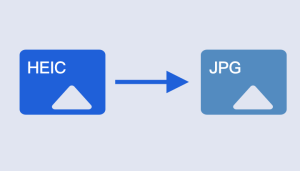Table of Contents
Rasmol is a popular software used for molecular visualization and analysis by students, researchers, and professionals in the field of chemistry, biochemistry, and molecular biology. It is used to view, manipulate, and analyze 3D structures of molecules, proteins, and other biochemical compounds. However, the limitations of Rasmol, such as the lack of updates and customization options, have led users to look for alternatives. In this blog post, we will explore the top 8 alternatives to Rasmol for molecular visualization and analysis.
Video Tutorial:
What is Rasmol?
Rasmol is a molecular visualization software that was first released in the 1990s. It is a free and open-source software that runs on multiple platforms such as Windows, Mac, and Linux. The software provides a wide range of tools and features that allow users to view, manipulate, and analyze 3D structures of molecules, proteins, and other biochemical compounds.
Top Alternatives to Rasmol
1. PyMOL
PyMOL is a popular molecular visualization and analysis software that is widely used in the field of biochemistry, structural biology, and drug design. The software offers a wide range of features and tools that allow users to visualize and analyze different types of molecular data. One of the key features of PyMOL is its customizable interface, which allows users to customize the software according to their requirements. PyMOL provides a free trial, and pricing starts at $199 per year.
Pros:
– Customizable interface
– Wide range of features and tools
– Compatible with multiple file formats
Cons:
– Steep learning curve
– High pricing for the full version
2. ChimeraX
ChimeraX is a powerful molecular visualization and analysis software that provides a wide range of features and tools for viewing and analyzing molecular data. The software offers an intuitive interface, which makes it easy for users to navigate and use the software. ChimeraX is free and open-source software that runs on multiple platforms such as Windows, Mac, and Linux.
Pros:
– Intuitive interface
– Wide range of features and tools
– Free and open-source software
Cons:
– Limited customization options
– Requires high system specifications
3. VMD
VMD is a specialized molecular visualization software that is widely used in the field of computational biology and chemistry. The software provides a wide range of features and tools for visualizing and analyzing molecular data. VMD supports multiple file formats and provides a customizable interface. The software is free and open-source, and it runs on multiple platforms such as Windows, Mac, and Linux.
Pros:
– Specialized software for computational biology and chemistry
– Customizable interface
– Wide range of features and tools
Cons:
– Steep learning curve
– Limited features for non-specialized applications
4. Jmol
Jmol is a free and open-source molecular visualization software that provides a wide range of features and tools for visualizing and analyzing molecular data. The software is designed to be used in web browsers, making it accessible to users without the need for installation. Jmol runs on multiple platforms such as Windows, Mac, and Linux.
Pros:
– Free and open-source software
– Accessible through web browsers
– Wide range of features and tools
Cons:
– Limited customization options
– Requires web browser installation
5. Avogadro
Avogadro is a free and open-source molecular modeling and visualization software that provides a wide range of features and tools for visualizing and analyzing molecular data. The software supports multiple file formats, and it provides a customizable interface. Avogadro runs on multiple platforms such as Windows, Mac, and Linux.
Pros:
– Free and open-source software
– Customizable interface
– Wide range of features and tools
Cons:
– Steep learning curve
– Limited features for non-specialized applications
6. YASARA
YASARA is a molecular modeling and visualization software that provides a wide range of features and tools for analyzing and visualizing molecular data. The software offers an intuitive interface, making it easy for users to navigate and use the software. YASARA provides a free trial, and pricing starts at $495 for a perpetual license.
Pros:
– Intuitive interface
– Wide range of features and tools
– Free trial available
Cons:
– High pricing for the full version
– Limited customization options
7. NAMD
NAMD is a specialized software for molecular dynamics simulations, but it also provides a range of tools for molecular visualization and analysis. The software supports multiple file formats, and it provides an intuitive interface. NAMD is free and open-source software that runs on multiple platforms such as Windows, Mac, and Linux.
Pros:
– Specialized for molecular dynamics simulations
– Intuitive interface
– Free and open-source software
Cons:
– Limited features for non-specialized applications
– Steep learning curve
8. Discovery Studio
Discovery Studio is a comprehensive software suite that provides a range of tools for analyzing and visualizing molecular data. The software offers an intuitive interface, making it easy for users to navigate and use the software. Discovery Studio provides a free trial, and pricing starts at $2,525 per year.
Pros:
– Comprehensive software suite
– Intuitive interface
– Free trial available
Cons:
– High pricing for the full version
– Limited customization options
Comprehensive Comparison of Each Software
| Software | Free Trial | Price | Ease-of-Use | Value for Money |
| — | — | — | — | — |
| PyMOL | Yes | $199/year | Medium | Good |
| ChimeraX | N/A | Free | Easy | Excellent |
| VMD | N/A | Free | Medium | Good |
| Jmol | N/A | Free | Easy | Excellent |
| Avogadro | N/A | Free | Medium | Good |
| YASARA | Yes | $495/Perpetual License | Easy | Fair |
| NAMD | N/A | Free | Medium | Good |
| Discovery Studio | Yes | $2,525/year | Medium | Fair |
Our Thoughts on Rasmol Alternatives
In conclusion, the alternatives to Rasmol provide a wide range of features and tools for molecular visualization and analysis. The choice of software depends on the user’s requirements and preferences. If you are looking for a free and open-source software, then ChimeraX, VMD, Jmol, and Avogadro are good choices. If you require specialized software for molecular dynamics simulations, then NAMD is the best option. PyMOL and YASARA provide a comprehensive suite of tools for molecular visualization and analysis.
FAQs about Rasmol Alternatives
Q: Which software is the most user-friendly?
A: ChimeraX and Jmol are the most user-friendly software among the alternatives.
Q: Which software is the most affordable?
A: Jmol and ChimeraX are free and open-source, making them the most affordable software among the alternatives.
Q: Which software is the most powerful?
A: PyMOL and YASARA are the most powerful software among the alternatives, providing a comprehensive suite of tools for molecular visualization and analysis.
Q: Can I customize the software interface?
A: PyMOL, ChimeraX, and Avogadro provide customizable interfaces, allowing users to customize the software according to their requirements.
Q: Can these software run on multiple platforms?
A: Yes, all of the alternatives to Rasmol run on multiple platforms such as Windows, Mac, and Linux.
In Conclusion
Choosing the right software for molecular visualization and analysis is essential for students, researchers, and professionals in the field of biochemistry, structural biology, and drug design. The alternatives to Rasmol provide a wide range of features and tools for molecular visualization and analysis that cater to different needs and preferences. We hope this blog post has provided valuable insights and helped you find the right software for your requirements.