PDF or Portable Document Format is one of the most popular file formats used for creating and sharing documents. With the increasing popularity of Mac, more and more users are looking for PDF editors for their Mac devices. A good PDF editor is essential for business professionals, students, and anyone who deals with document-related work. It allows users to easily edit, create, convert, and manage their PDF files efficiently. In this blog post, we will explore the top best 4 PDF editors for Mac and discuss their features, pros, and cons.
What is a PDF Editor for Mac?
A PDF editor is a software application used for creating, editing, and managing PDF documents. It enables users to add and delete text, images, links, shapes, and annotations to PDF files. It also allows users to merge, split, and compress PDF documents. In addition, PDF editors have various other features such as password protection, form filling, PDF conversion, and OCR (Optical Character Recognition) to recognize and extract text from scanned documents.
Top 4 PDF Editors for Mac Recommendation in 2024
1. PDF Expert
All-in-one PDF Expert is a powerful PDF editor for Mac that enables users to edit, annotate, and sign PDF documents. It provides various features such as advanced text editing, forms creation, and digital signatures. PDF Expert also provides a user-friendly interface that allows easy navigation through the software.
Editing Capabilities:
- You can modify text, change fonts, and update images within PDFs. This is particularly helpful for filling out forms or making last-minute changes to documents.
- Users can rearrange, add, or delete pages easily, making it a great tool for organizing multi-page documents.
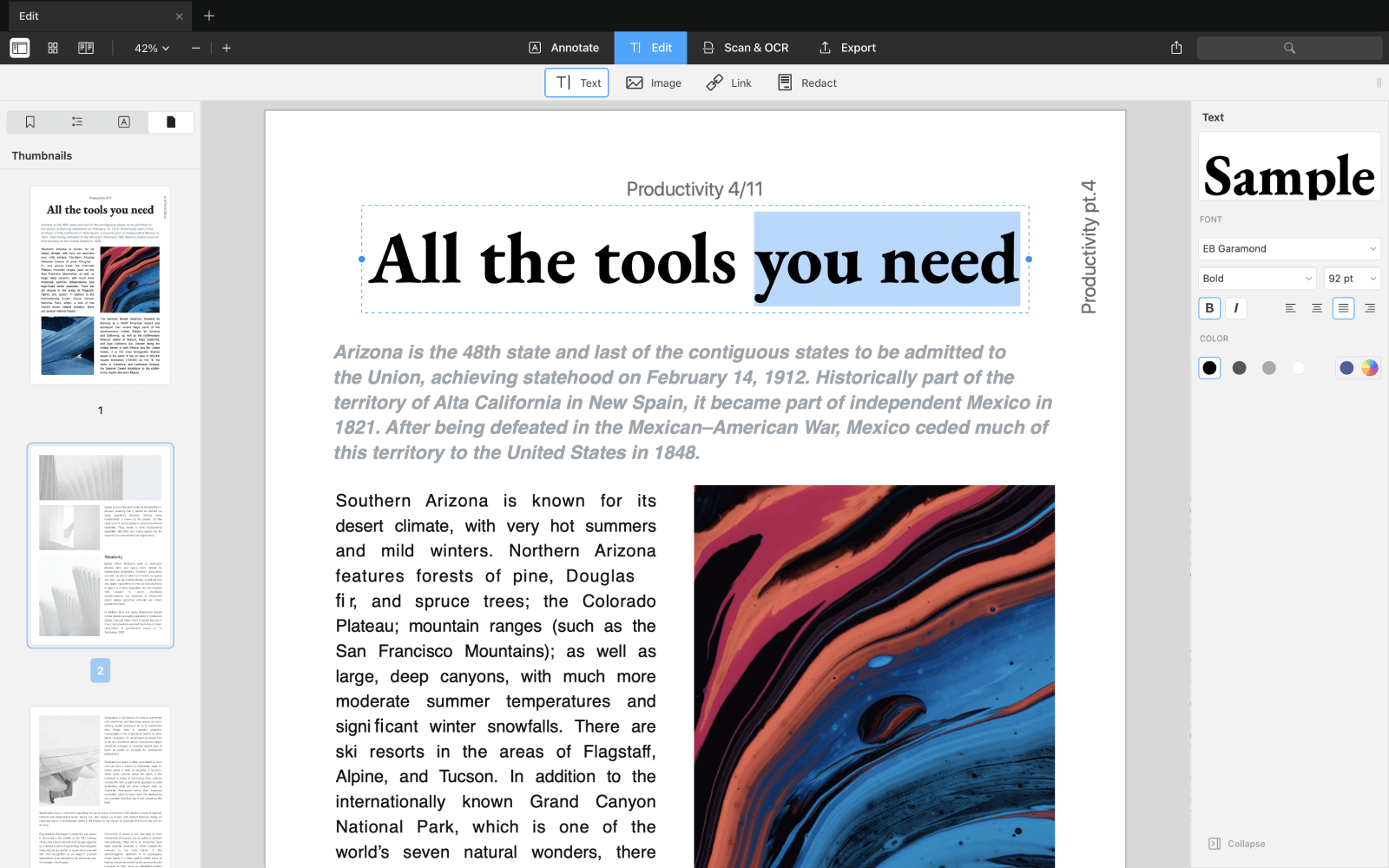
Edit images in a PDF
To edit images in a PDF using PDF Expert, first, open the PDF and click the "Edit" button. Select the image you want to modify, and you’ll see a blue border around it. From there, you can resize, move, or replace the image. If you want to crop or delete it, simply right-click the image and choose the respective option.
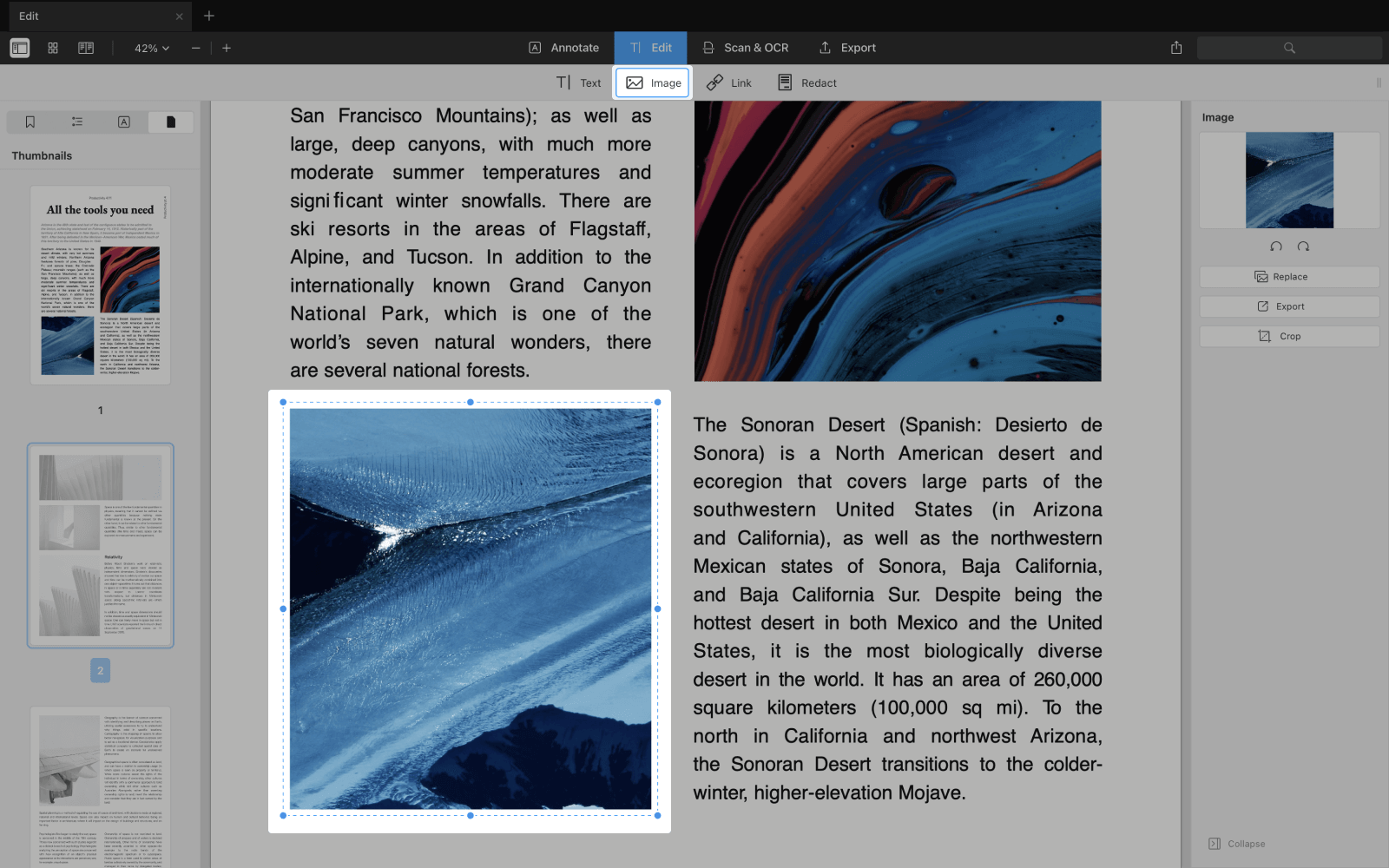
Annotation Tools:
- PDF Expert has a wide range of annotation features, including highlighting, underlining, strikethrough, adding comments, and drawing freehand.
- The ability to add shapes, stamps, and sticky notes makes it easy to mark up documents for feedback or review.
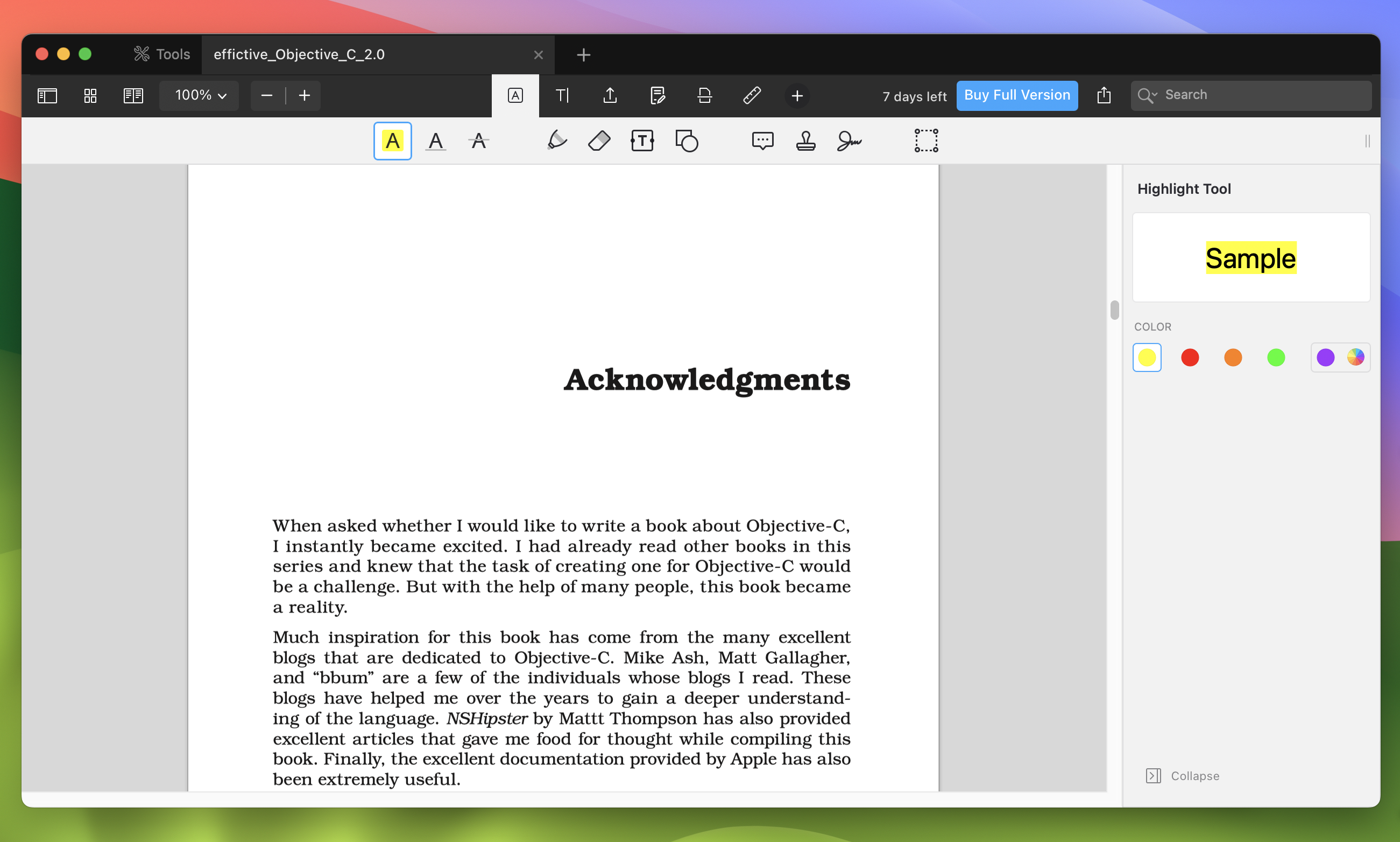
Form Filling and Signatures:
- All-in-one PDF Expert allows users to fill out interactive forms directly in the app, making it efficient for completing forms like tax documents, contracts, or applications.
- You can sign documents electronically by adding a saved signature or creating a new one using a trackpad or touchscreen.
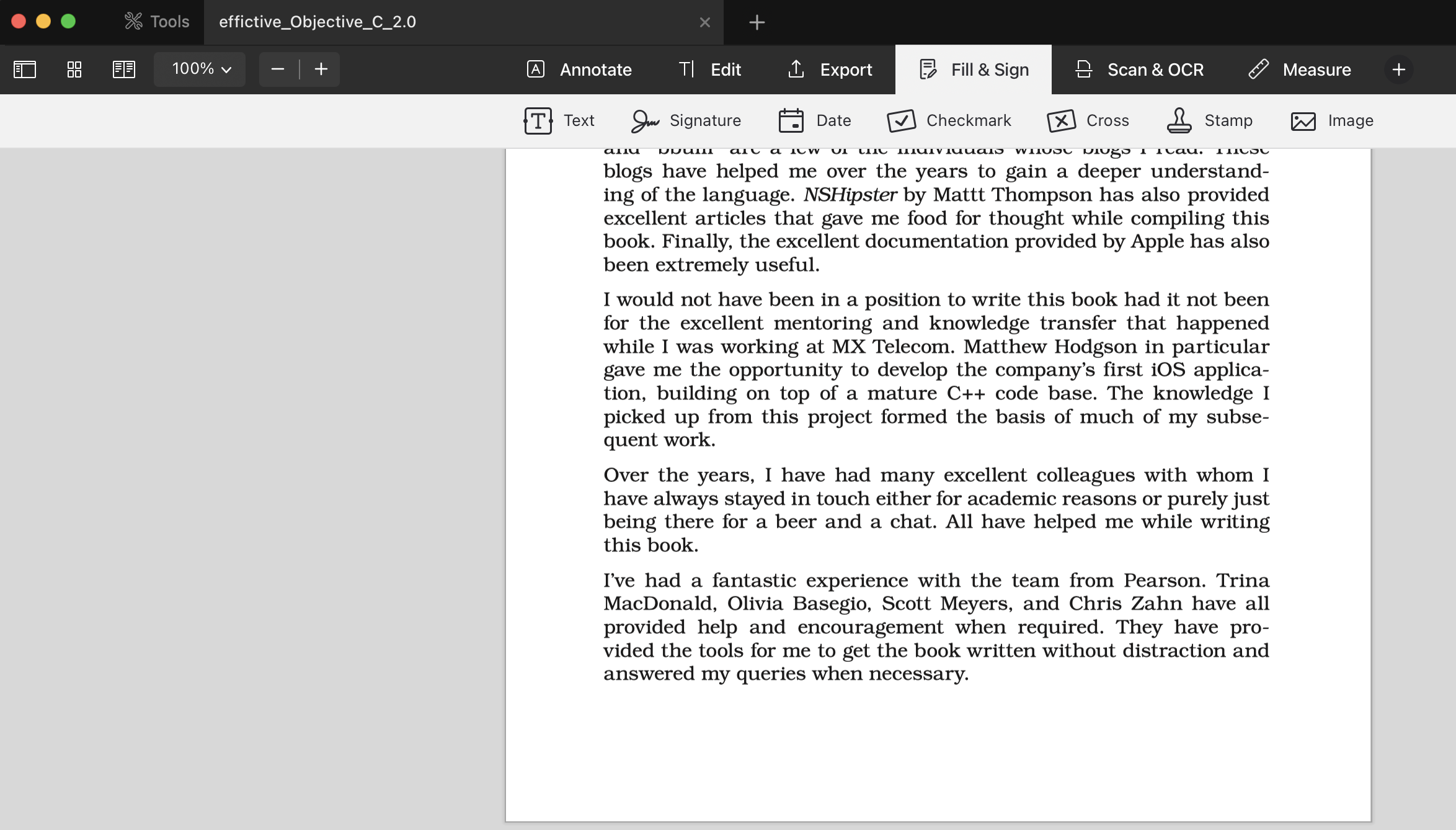
Password Protection and Encryption:
- You can secure sensitive documents with passwords and set permissions to control who can view, edit, or print the document.
- PDF Expert also supports 256-bit encryption, adding an extra layer of security.
OCR (Optical Character Recognition):
- In some versions, PDF Expert supports OCR, enabling users to scan documents and convert them into editable and searchable PDFs, which is handy for digitizing paper records.
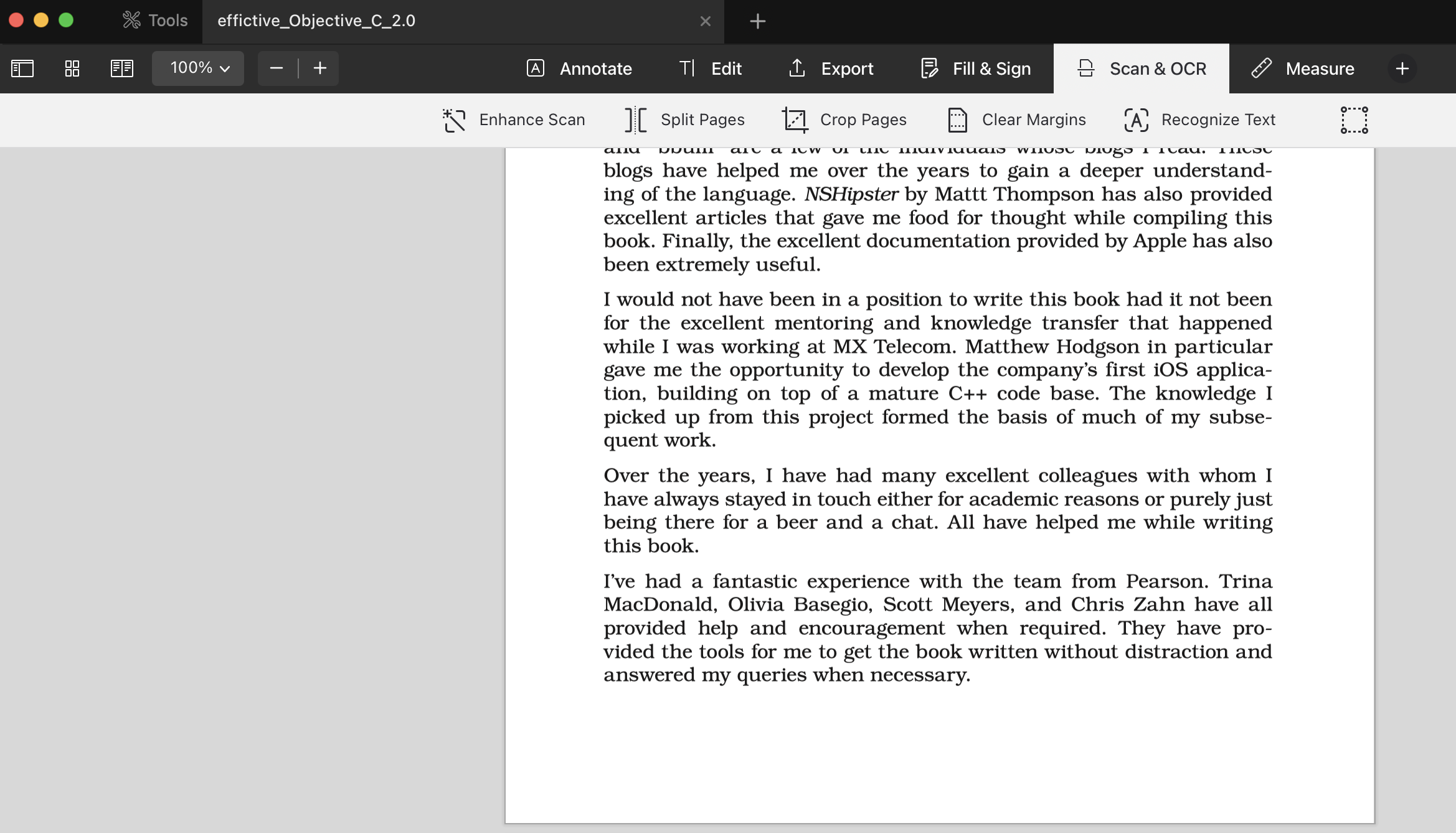
PDF Conversion:
While This all-in-one PDF Expert itself doesn’t convert files into PDFs, it supports third-party integrations to enable conversion from other formats, like Word or Excel, into PDFs.
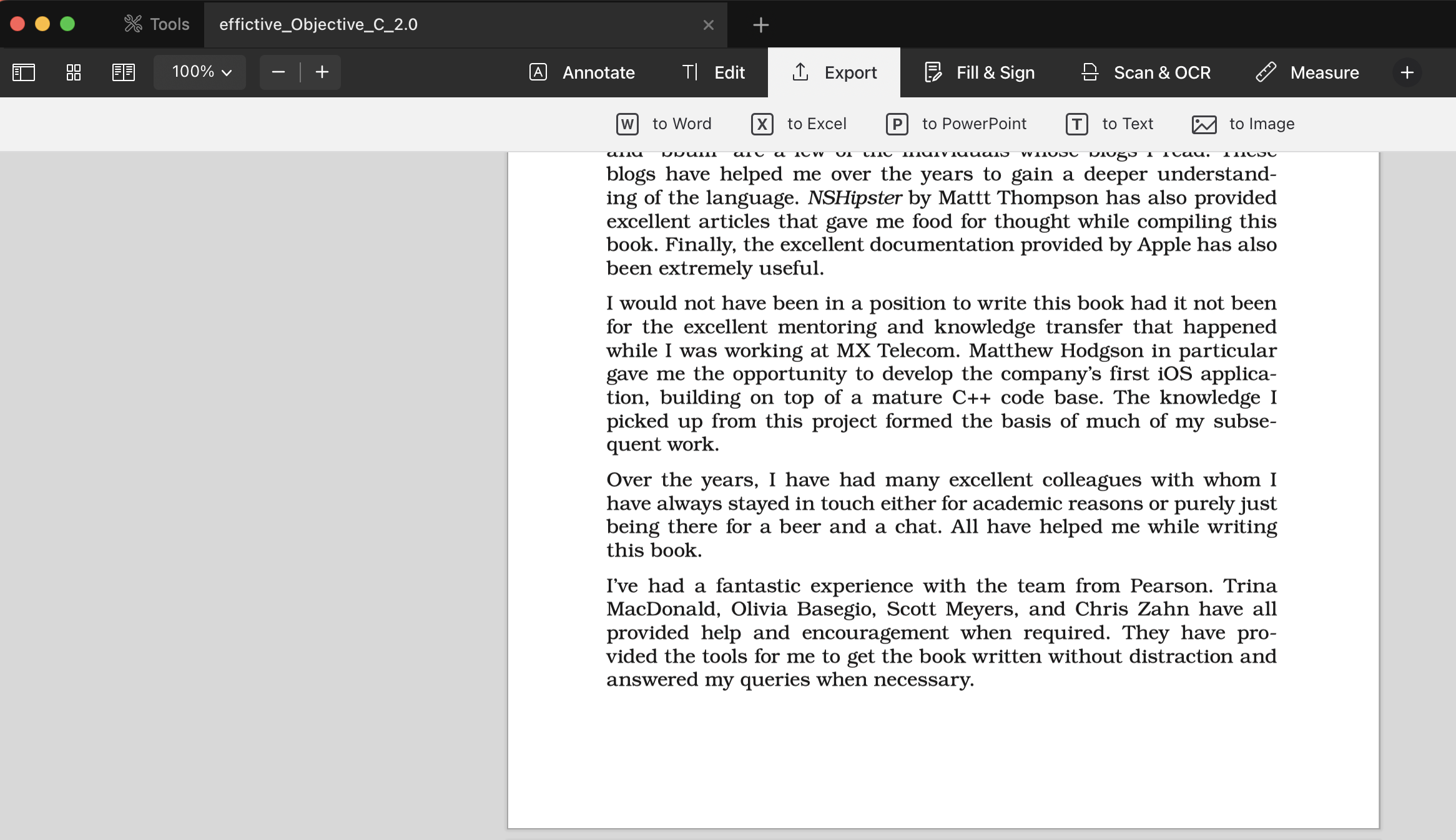
Why People Like It:
- Intuitive Interface: It’s designed with simplicity in mind, making it easy for users of all skill levels to manage PDFs.
- Performance: The app is lightweight and fast, handling even large files without slowing down.
- Cross-device functionality: With support for both Mac and iOS, users can start working on their iPhone or iPad and seamlessly continue on their Mac.
All-in-one PDF Expert is well-regarded in the Mac ecosystem and is often praised for being a robust alternative to Adobe Acrobat, with a more affordable pricing model.
Pros:
– User-friendly interface
– Advanced text editing tools
– Digital signature support
– Smooth and effective performance
– Built-in collaboration tools
2. Adobe Acrobat DC
Adobe Acrobat DC is one of the most popular PDF editors for Mac. It provides various features such as PDF creation, editing, and conversion. With Adobe Acrobat DC, users can easily edit text and images in PDF files, add comments, fill forms, and sign documents electronically. It also provides OCR technology to recognize and edit text in scanned documents.
Pros:
– Professional-quality PDF editing and creation
– OCR technology for scanned documents
– Multiple effective tools to edit PDF files
– Cloud storage for easy access to documents
– Secure document processing
Cons:
– Expensive subscription plans
– Steep learning curve for beginners
– Slow performance on some devices
– The trial version includes limited features.
3. Preview
Preview is a free and built-in PDF editor for Mac devices. It is a basic PDF editor that enables users to view, edit, and annotate PDF documents. Preview also provides various features such as adding and deleting pages, modifying text and images, and password protection.
Pros:
– Free built-in PDF editor
– Basic editing and annotation tools
– Password protection
– Built-in document conversion tools
Cons:
– Limited editing features
– No OCR technology for scanned documents
– No form filling support
– Limited document conversion options.
4. Foxit PhantomPDF
Foxit PhantomPDF is a comprehensive PDF editor designed for Mac devices. It provides various features such as text editing, image editing, and annotation tools. It also provides OCR technology to recognize and edit text in scanned documents. Foxit PhantomPDF also has an intuitive interface that allows users to easily navigate through the software.
Pros:
– OCR technology for scanned documents
– User-friendly interface
– Advanced text and image editing tools
– Digital signature support
– Cloud and Sharepoint integration
Cons:
– Expensive pricing plans
– Limited form filling functionality
– Limited document conversion options.
Our Thoughts on the Top Best 6 PDF Editors for Mac
Choosing a PDF editor for Mac can be overwhelming due to the numerous options available in the market. However, our research and analysis indicate that Adobe Acrobat DC stands out from the rest of the options in terms of its professional-level features, OCR technology, and cloud storage for easy access to documents. PDF Expert is also a great option for its user-friendly interface, advanced text editing, and digital signature support. Preview is ideal for those who require basic editing features and a free option.
In Conclusion
The above-discussed PDF editors are some of the best options for Mac users. Adobe Acrobat DC, PDF Expert, Preview, Foxit PhantomPDF, Nitro Pro PDF, and PDFpenPro are among the top PDF editors in the market. Each of these PDF editors provides various features and functionalities, ranging from basic to professional-level features. The choice of PDF editor will depend on the user’s personal preferences and the nature of their document management requirements.
