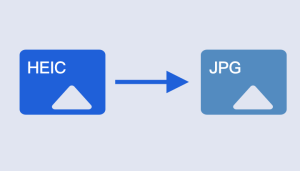Table of Contents
One of the most frustrating things to happen to anyone who owns an iPhone is to lose their important data. This could happen due to accidental deletion, device damage, system failure, or even theft. Such unfortunate occurrences can lead to the loss of personal photos, messages, music, contacts, videos, and more, which can be very hard to recover. However, with the Tuneskit iPhone Data Recovery software, you can now retrieve your lost or deleted iOS data effortlessly. In this product review, we will explore what Tuneskit iPhone Data Recovery is all about, its basic features, pros and cons, our thoughts on the software, how to use it, alternatives to it, and some frequently asked questions about the software.
Video Tutorial:
What’s Tuneskit iPhone Data Recovery?
Tuneskit iPhone Data Recovery is a reputable software that has been developed to help iPhone users recover lost or deleted data, whether it’s from an iOS device, iTunes backup, or iCloud backup. It is a user-friendly software that allows users to retrieve different kinds of data types such as photos, messages, videos, Safari bookmarks, notes, contacts, call history, and more. Unlike other data recovery software, Tuneskit iPhone Data Recovery is amazingly fast, efficient, and has a high success rate in recovering lost data.
Price:
Tuneskit iPhone Data Recovery is available in three pricing packages; the Single License, Family License, and Multi-User License.
The Single License costs $79.95 and can be used on one computer.
The Family License costs $119.95 and can be used on up to five computers.
The Multi-User License costs $399.95 and can be used on unlimited computers.
Basics:
Tuneskit iPhone Data Recovery runs on both Windows and Mac Operating Systems and it supports all iOS devices including iPhone, iPad, and iPod touch. The software is available in English, Spanish, French, German, Japanese, Dutch, Portuguese, Italian, Simplified Chinese, and Traditional Chinese languages, which means users from different parts of the world can use it without any language barrier.
Pros & Cons:
Pros:
1. User-friendly: The software is very easy-to-use, even for non-tech-savvy individuals. It has an intuitive interface with clear instructions that make the data recovery process seem like a breeze.
2. Fast Recovery Speed: Tuneskit iPhone Data Recovery is super-fast when it comes to recovering lost data. It is known to recover data at a higher speed compared to other data recovery software.
3. High Success Rate: The software has a high success rate in recovering lost or deleted data. It has advanced data scanning and recovery algorithms that ensure that all your lost data is recovered.
4. Preview Option: With Tuneskit iPhone Data Recovery, you can preview the data before you recover it. This means you can choose to recover only the important files that you need.
5. Wide Range of Supported Data: The software supports a wide range of data types that can be recovered. This includes photos, videos, messages, Safari bookmarks, notes, contacts, call history, and more.
Cons:
1. High Price: Tuneskit iPhone Data Recovery is relatively expensive when compared to other data recovery software in the market.
2. Limited Trial Version: The trial version has limited features, which means you can only recover a small number of files.
Our Thoughts on Tuneskit iPhone Data Recovery
Tuneskit iPhone Data Recovery is an excellent software that we highly recommend for individuals who have lost their iOS device data. It is a user-friendly software that has advanced data scanning and recovery algorithms, making it a standout data recovery software in the market. The software also has a high-speed recovery rate and a high success rate, which means that users can retrieve their data quickly and efficiently. Although the price is high, it is worth it if you need to recover crucial data that you cannot afford to lose.
What Tuneskit iPhone Data Recovery Identifies
Tuneskit iPhone Data Recovery is designed to recover lost or deleted data due to accidental deletion, device damage, system failure, or even theft. The software can identify different types of data such as photos, messages, videos, Safari bookmarks, notes, contacts, call history, and more.
How to Use Tuneskit iPhone Data Recovery?
Recovering lost data with Tuneskit iPhone Data Recovery is easy and straightforward. Follow the steps below to recover your lost data:
Step 1: Download and install the Tuneskit iPhone Data Recovery software on your computer.
Step 2: Connect your iOS device to your computer using a USB cable.
Step 3: Launch the Tuneskit iPhone Data Recovery software and select the data recovery mode you want to use (Recover from iOS Device, Recover from iTunes Backup, or Recover from iCloud Backup).
Step 4: Scan your device or backup file for lost data.
Step 5: Preview the data and choose the files you want to recover.
Step 6: Click on the “Recover” button to save your recovered data to your computer or to your iOS device.
Alternatives to Tuneskit iPhone Data Recovery
While Tuneskit iPhone Data Recovery is an excellent software, there are alternatives that you can consider. Below are three alternatives that you can explore:
1. Dr. Fone: Dr. Fone is a reputable data recovery software that can recover lost or deleted data from your iOS device, iTunes backup, or iCloud backup. The software has a high-speed recovery rate, and it supports a wide range of IOS devices.
2. EaseUS MobiSaver: This is another popular data recovery software that can retrieve lost or deleted data from your iOS device or iTunes backup. The software is user-friendly, efficient, and has a preview option.
3. iMyFone D-Back: iMyFone D-Back is a reliable data recovery software that can retrieve lost or deleted data from your iOS device or iTunes backup. The software has an easy-to-use interface, and it supports a wide range of iOS devices.
5 FAQs about Tuneskit iPhone Data Recovery
Q1: Is Tuneskit iPhone Data Recovery Safe to Use?
A: Yes, Tuneskit iPhone Data Recovery is safe to use. The software has been tested by industry professionals, and it does not have any malware, spyware, or virus.
Q2: Can Tuneskit iPhone Data Recovery Retrieve Data from a Dead iPhone?
A: Unfortunately, Tuneskit iPhone Data Recovery cannot recover data from a dead iPhone. However, you can use the recovery software to retrieve data from an iTunes or iCloud backup.
Q3: How Long Does Tuneskit iPhone Data Recovery Take to Recover Data?
A: The recovery time depends on the amount of data you want to recover. However, Tuneskit iPhone Data Recovery is super-fast, and it can recover data within a few minutes.
Q4: Can I Recover Data with Tuneskit iPhone Data Recovery Without a Computer?
A: Unfortunately, you cannot recover lost data with Tuneskit iPhone Data Recovery without a computer. The software needs to be installed on a computer to recover lost data.
Q5: Can Tuneskit iPhone Data Recovery Recover Deleted WhatsApp Messages?
A: Yes, Tuneskit iPhone Data Recovery can recover deleted WhatsApp messages on your iOS device.
In Conclusion
Tuneskit iPhone Data Recovery is an excellent software that we highly recommend for individuals who have lost their iOS data. The software is user-friendly, efficient, and has a high success rate in recovering lost or deleted data. Although the price may be high, it is worth it if you need to recover crucial data that you cannot afford to lose. However, if you are not satisfied with Tuneskit iPhone Data Recovery, you can explore other alternatives such as Dr. Fone, EaseUS MobiSaver, or iMyFone D-Back.