Alright, Mac users—let’s be real for a second.
You’ve just downloaded a .rar file someone sent you, feeling confident until… boom. macOS gives you that classic "can’t open this file" moment. And then it hits you: WinRAR isn’t made for Mac. Oof. So now you’re on the hunt for something that can actually open, unzip, and manage your compressed files without turning it into a science project. I’ve been there, tried a bunch of apps—some were too clunky, others had weird ads or just didn’t work right.
But then I found FossZIP. And honestly? Problem solved.
What’s FossZIP?
FossZIP is a lightweight, and no-nonsense file archiver for macOS that handles ZIP, RAR, 7Z, TAR—you name it. It’s basically what WinRAR would be if it was built for Mac, minus the annoying "trial expired" pop-ups. It’s open-source too, which is a big win if you’re not into closed software or shady background activity.
1. Download FossZIP here and install it on your Mac. Once installed, you can find it in your Applications folder.
2. Extracting RAR Files:
-
- Once The FossZIP is set as the default application for RAR files, you can simply double-click on a RAR file, and FossZIP will automatically extract it for you.
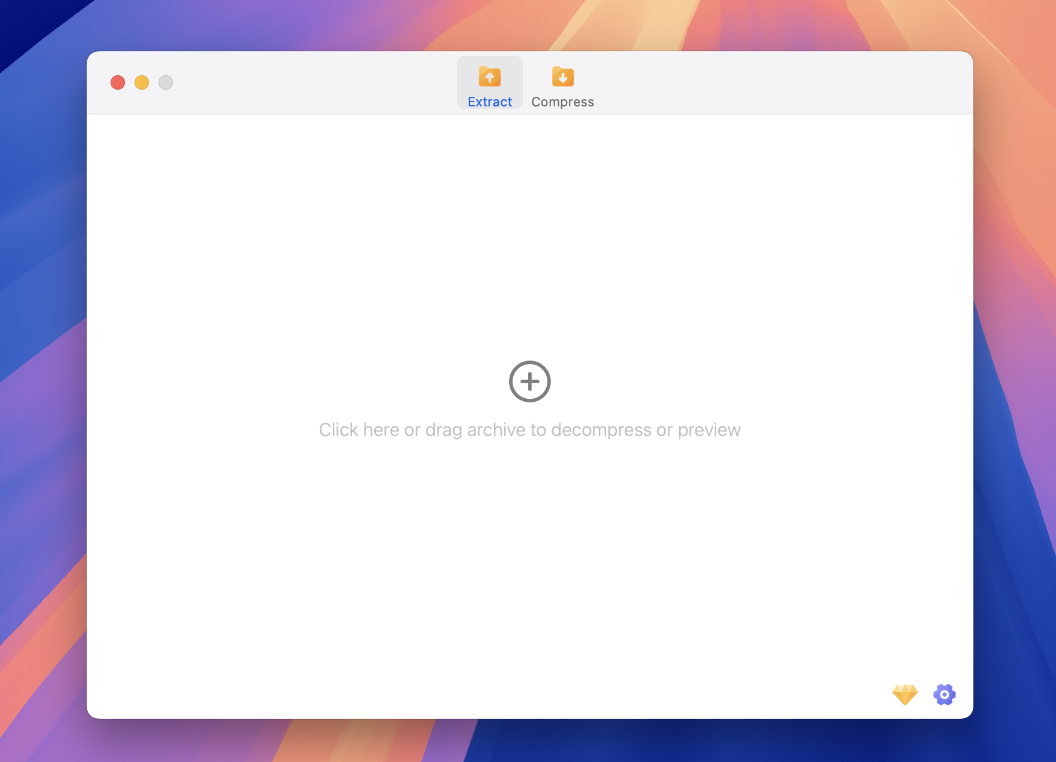
You can add a lot of rar file in bulk.
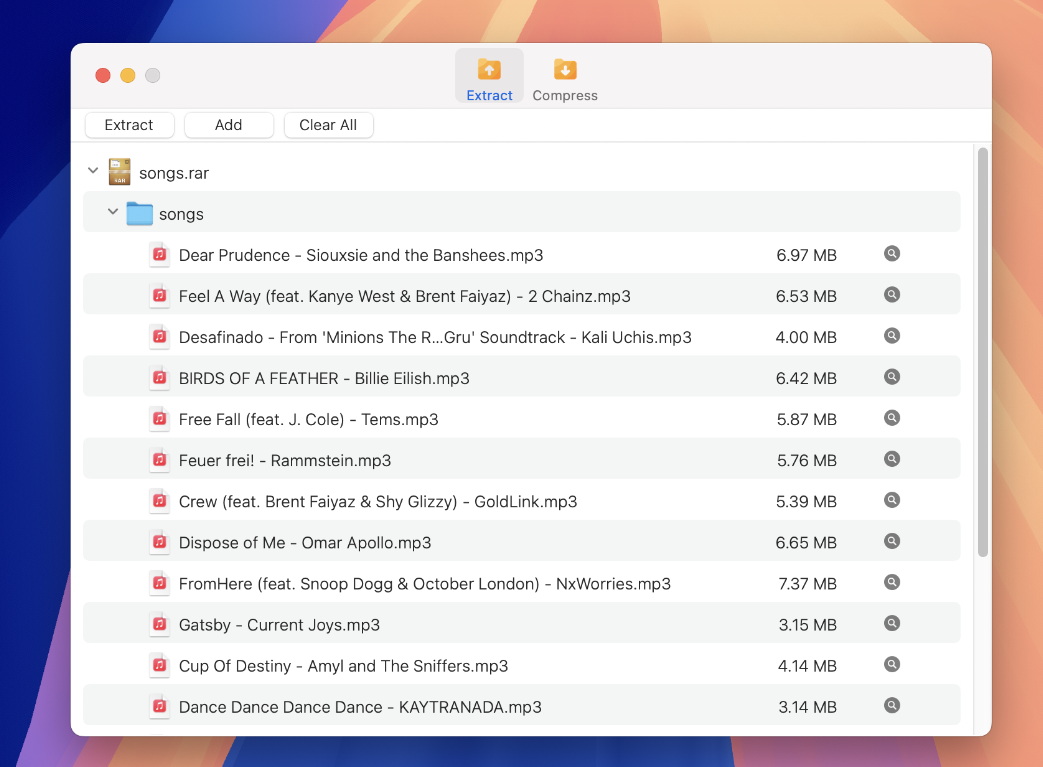
- Alternatively, you can right-click (or control-click) on the RAR file, hover over "Open With", and select "FossZIP " from the dropdown menu.
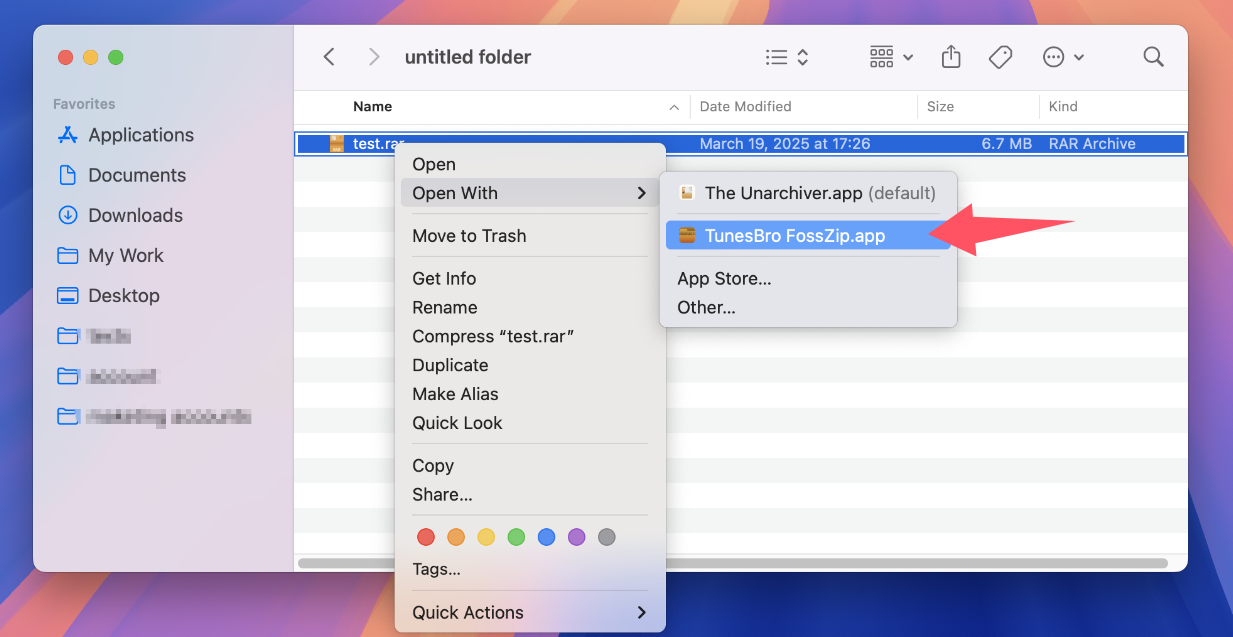
Additionally, FossZIP offer a preview feature, it allows you to preview and explore the contents of archives before extracting them. This is particularly useful if you have a large archive and only need a few files from it, or if you want to ensure the contents of an archive are safe and as expected before extraction.
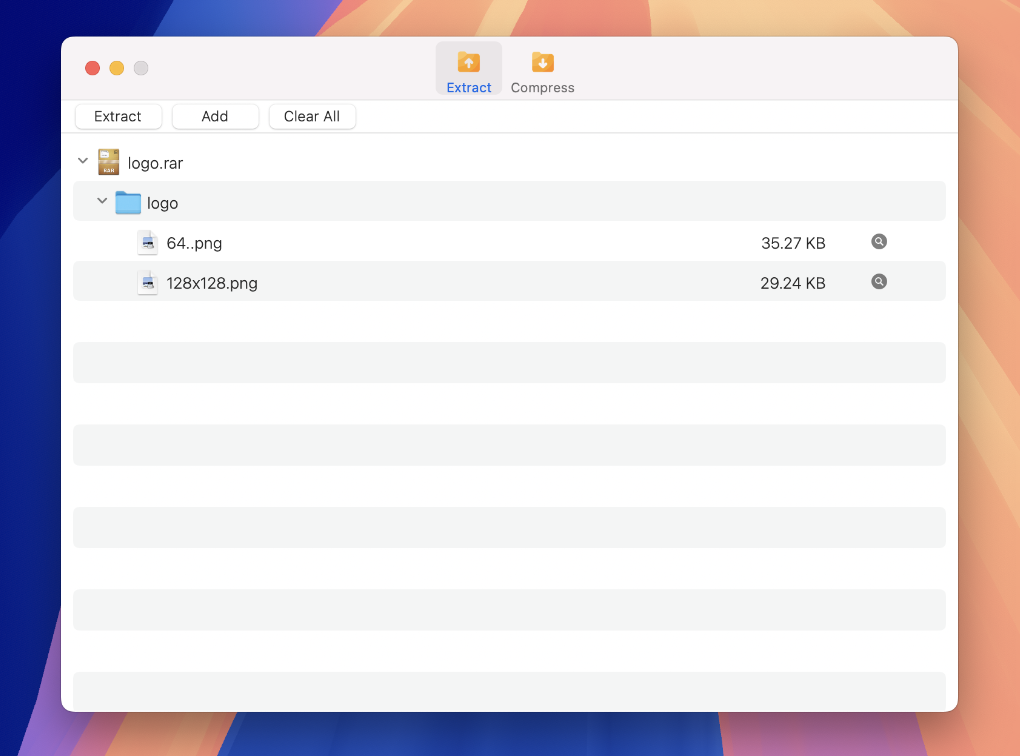
If you frequently interact with compressed files, it’s a must-have tool.
Why It’s a Solid WinRAR Alternative
Here’s why FossZIP won me over:
-
Supports all the formats you’d ever need (RAR, 7Z, ZIP, TAR, ISO, and more).
-
Drag and drop interface that actually feels native on Mac.
-
Super fast extracting and compressing, even for larger files.
-
No ads. No paywall. No BS.
-
Runs natively on both Intel and Apple Silicon Macs (M1/M2/M3? No problem).
Basically, it just works. Which is all I ever wanted.
Final Thoughts
If you’ve been looking for the best WinRAR alternative for macOS, save yourself the time and just download FossZIP. It’s free, fast, and actually built with Mac users in mind. No more failed extractions or command line gymnastics.
Go ahead and unzip that .rar file in peace 😌
