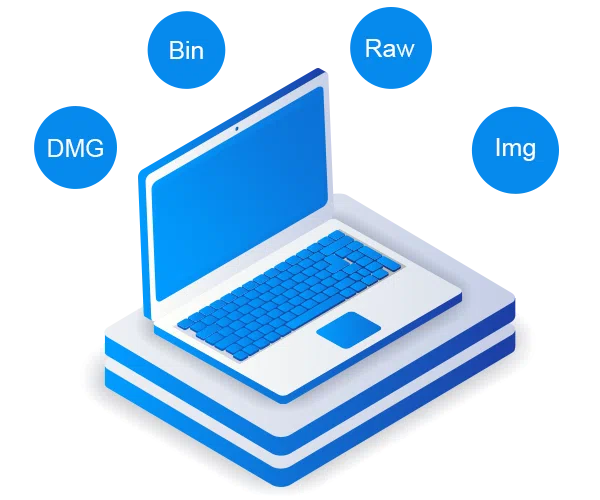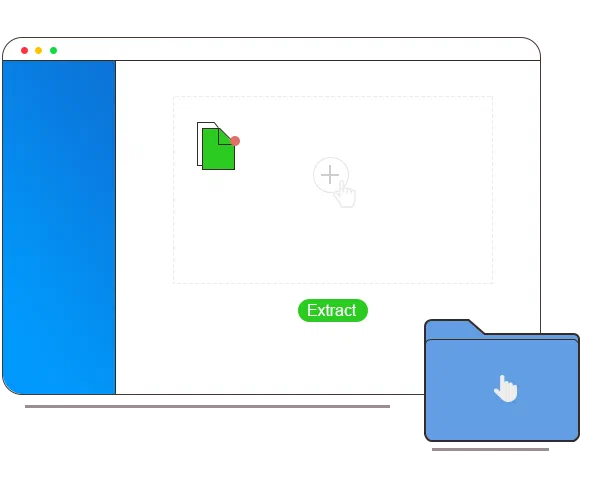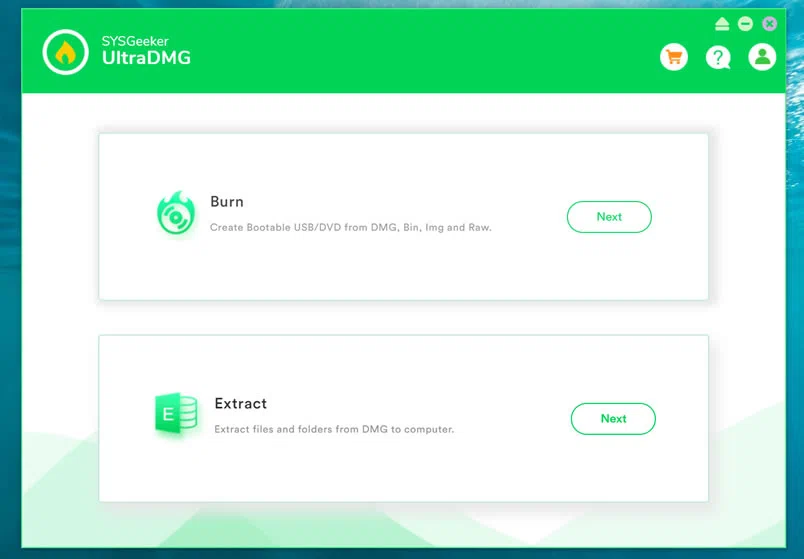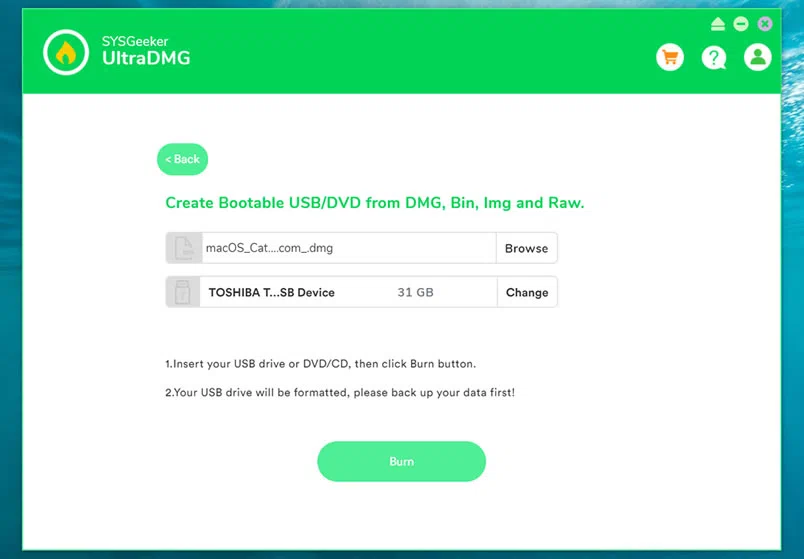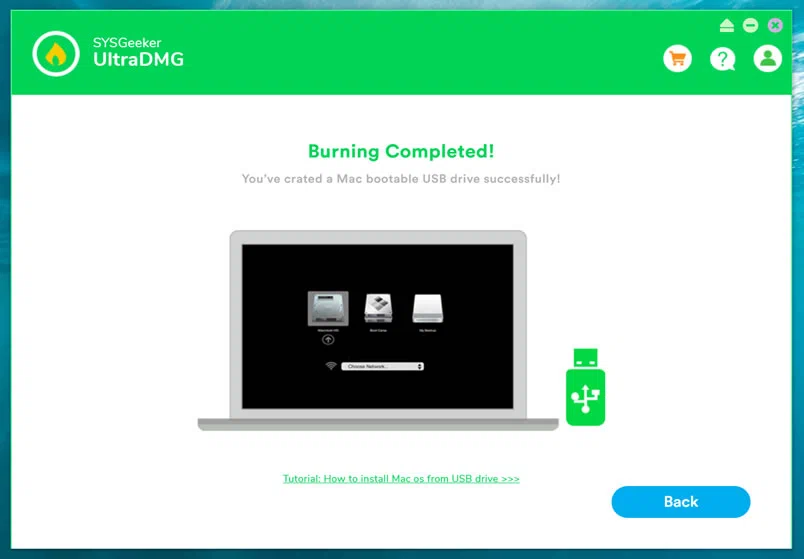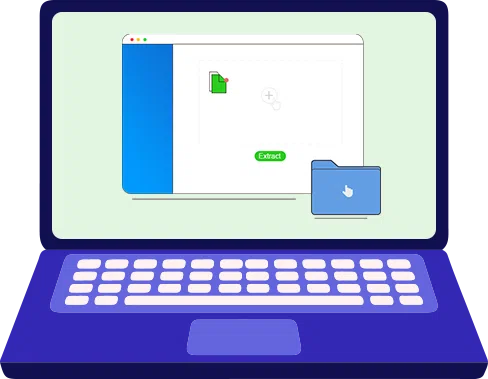Burn DMG/Bin/Img/Raw to USB/DVD
Reinstalling macOS with USB is not a challenge any more, UltraDMG serves as dependable ISO burning tool to help you create a macOS bootable install media within just few clicks, no command prompt and risk free. Whether your macOS get failed to start by updates or file corruption, this utility still can help you bring your mac back to life.
It supports burning 5+ image file to USB flash drive or DVD/CD, including DMG, Bin, Img and Raw.